Device usage reports
For simpler and faster access to the reports data, IBM MobileFirst Platform Server runs an analytics data processor task at a default time interval of every 24 hours.
The analytics data processor task retrieves raw entries for the specified time interval from the app_activity_report table and processes them to populate the fact_activities table.
The fact_activities table is only populated with usage data from hybrid and native applications from actual devices. Usage data from MobileFirst mobile web applications that are running on actual devices or from a browser, such as when you are using preview, is not populated into this table.
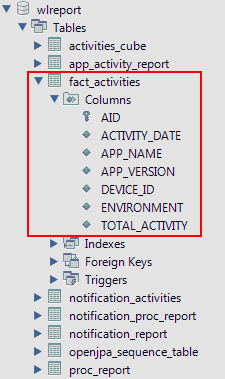
The fact_activities table contains a total activity count (number of logged actions) per application, application version, device, and environment. The fact_activities data is also processed and put into the activities_cube table. This table has the same structure as the fact_activities table and only contains records for the last 30 days.
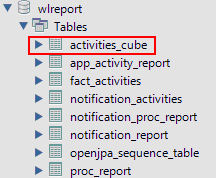
Each time the data processing is done, a time stamp is added to a proc_report table with the processing result (time stamp and number of processed entries).
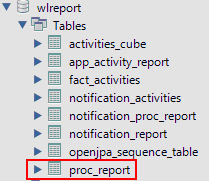
In addition, notification_report table data is also processed to populate the notification_activities table with consolidated data. The table is populated in the same way as the fact_activities table. Every time the notification_report table data is processed, an entry is added to the notification_proc_report table, which is similar to the proc_report table.
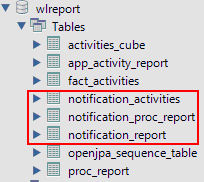
The processing interval can be modified by adding the following property to worklight.properties and setting the required interval in seconds.
# Default interval value for analytics processing task wl.db.factProcessingInterval=86400
The processing interval can also be disabled by setting this property to a negative value.
# Set to a negative value to disable the analytics processing task wl.db.factProcessingInterval=-1
Parent topic: Reports database