Showing details of a specific application version
Select a version of an application to show its details.
We can show the details of the selected version of an application by following the appropriate procedure for an Android or iOS phone or tablet, a Windows Phone device, a Windows device, or a BlackBerry device.
- Show details of a specific application version on a mobile device by selecting the appropriate procedure to follow for the device.
- A Windows Phone, Android, or iOS phoneA phone; see step 2.
- A BlackBerry phone; see step 3.
- A Windows device;
see step 4
- A tablet; see step 5.
- A Windows Phone, Android, or iOS phoneA phone; see step 2.
- Windows Phone, Android, iOS only: Show details of a specific application version on a Windows Phone, Android, or iOS phone.
- Tap Select a version to navigate
to the version list view.
Figure 1. Specific version of an application selected in the list of versions on a Windows Phone, Android, or iOS phone
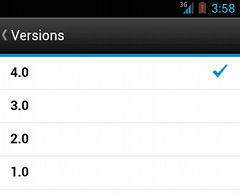
- Tap the required version of the application. The Details view is updated and shows the details of the selected application version.
- Tap Select a version to navigate
to the version list view.
- BlackBerry
only: Show details of a specific application version on a BlackBerry phone.
- Slide to the Versions pane.
Figure 2. List of versions of an application on a BlackBerry phone

- Tap the required version of the application. The Details view is updated and shows the details of the selected application version.
- Slide to the Versions pane.
- Windows only:
Show details of a specific Windows Store application version on a Windows device. If more than one version is available for the Windows Store application, then we can select which version to install.
- Tap the required version of the application. The Details view is updated and shows the details of the selected application version.
- Tablet devices only: Show details
of a specific application version on a tablet.
- Tap Select version.
- In the pop-up menu, select the required version of the application. The Details view is updated and shows the details of the selected application version.
- Tap Select version.
Parent topic: The mobile client