Create and deleting a floating IP address
A floating IP address enables a client to use the same IP address for a replicated data queue manager (RDQM) regardless of which node in the HA group it is running on.
We can create or delete a floating IP address by using the rdqmint command.
The floating address binds to a named physical interface on the primary node for the RDQM. If the
RDQM fails over and a different node becomes the primary, the floating IP is bound to an interface
of the same name on the new primary. The physical interfaces on the three nodes must belong to the
same subnet as the floating IP address. The following diagram illustrates the use of a floating IP
address.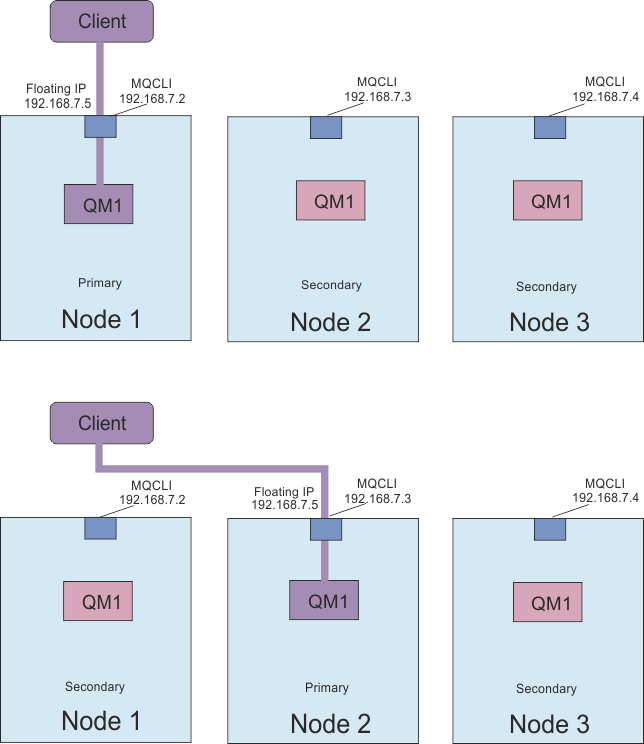
We must be a user in both the mqm and haclient groups to run the rdqmint command. We can create or delete the floating IP address on the primary node for the RDQM, or either of the secondary nodes.
Note: We cannot use the same floating IP address for multiple RDQMs, the floating IP address for each RDQM must be unique.Procedure
-
To create a floating IP address for an RDQM, enter the following command:
rdqmint -m qmname -a -f ipv4address -l interfacename
where:- qmname
- Is the name of the RDQM we are creating the floating IP address for.
- ipv4address
- The floating IP address in ipv4 format.
The floating IP address must be a valid IPv4 address that is not already defined on either appliance, and it must belong to the same subnet as the static IP addresses defined for the local interface.
- interfacename
- The name of the physical interface on the primary node to bind to.
For example:
rdqmint -m QM1 -a -f 192.168.7.5 -l MQCLI
-
To delete an existing floating IP address, enter the following command:
rdqmint -m qmname -d
Parent topic:  RDQM high availability
RDQM high availability
Related information