Configure IBM MQ for use with Salesforce push topics and platform events
Use this information to set up security and connections to Salesforce and the IBM MQ network by configuring and then running the IBM MQ Bridge to Salesforce.
Before starting
- IBM MQ Bridge to Salesforce is available on Linux for x86-64 (64 bit). The bridge is not supported for connecting to queue managers that are running on IBM WebSphere MQ Version 6.0 and earlier.
- IBM MQ Version 9.1.2 introduces further configuration options. The main change is that a queue manager can now support multiple bridge instances, where they have been configured appropriately. See Additional configuration options for IBM MQ Bridge to Salesforce for further information.
- Install the MQSeriesSFBridge package. For more information, see Installing IBM MQ server on Linux.
Salesforce is a cloud based, customer relationship management platform. If we are using Salesforce to manage customer data and interactions, we can use the IBM MQ Bridge to Salesforce to subscribe to Salesforce push topics and platform events that can then be published to the IBM MQ queue manager. Applications that connect to that queue manager can consume the push topic and platform event data, in a useful way. We can also use the bridge to create event messages for platform events in Salesforce.
For an overview of the IBM MQ Bridge to Salesforce, see the diagram in Figure 1.
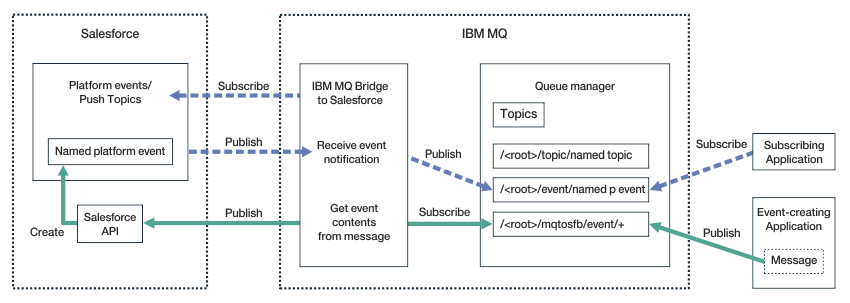
Push topics are queries that you define to use the Force.com Streaming API to receive notifications for changes to records in Salesforce. For more information on configuring push topics and how to use the Streaming API, see Introducing Streaming API and Work with PushTopics.
Platform events are customizable event messages that can be defined to determine the event data that the Force.com platform produces or consumes. For more information on platform events and the difference between Salesforce events, see Enterprise messaging platform events and What is the difference between the Salesforce events.
- To create the configuration for subscribing to push topics and platform events, see Configure the IBM MQ Bridge to Salesforce.
- To create the configuration for creating event messages for Salesforce platform events, see Create event messages for Salesforce platform events.
We can monitor the data from the bridge in two ways, through the IBM MQ Console and by using the -p parameter with the amqsrua command. One set of data is published for the overall bridge status:
- Total push topic messages that are processed in an interval (under the STATUS/PUSHTOPIC tree).
- Number of push topics that are seen in this interval.
- Total platform events that are processed in an interval (under the STATUS/PLATFORM tree).
- Number of platform events that are seen in this interval.
- Total number of IBM MQ created platform events that are processed in an interval (under the STATUS/MQPE tree).
- Unique number of IBM MQ created platform events that are seen in this interval.
- Failed number of publications of IBM MQ created platform events that are seen in this interval.
For each configured Salesforce topic, a further message is published. The IBM MQ topic uses the full Salesforce topic name and the /event or /topic in the object name:
- Number of messages that are processed in an interval.
To configure the IBM MQ Console to monitor the bridge data, see the steps 9 and 10 in Configure the IBM MQ Bridge to Salesforce. For information on using the amqsrua command, see Monitor the IBM MQ Bridge to Salesforce.
Follow the steps in these tasks to configure and run the IBM MQ Bridge to Salesforce:
- Configure the IBM MQ Bridge to Salesforce
We can configure IBM MQ and enter IBM MQ Bridge to Salesforce parameters to create the configuration file and connect Salesforce push topics and platform events to the IBM MQ queue manager. - Additional configuration options for IBM MQ Bridge to Salesforce
IBM MQ Version 9.2.0 additional configuration options are available that permit two major classes of additional topology, dealing with "inbound" (events generated from Salesforce, being published to IBM MQ applications) and "outbound" (IBM MQ applications publishing events that are sent to Salesforce) work. In addition, there is a change to the way in which tracing and logging work. - Create event messages for Salesforce platform events
We can configure IBM MQ and enter IBM MQ Bridge to Salesforce parameters to create the configuration file and use the bridge to create event messages for Salesforce platform events. - Running the IBM MQ Bridge to Salesforce
Run the IBM MQ Bridge to Salesforce to connect to Salesforce and IBM MQ. When connected, the bridge can create subscriptions to Salesforce topics and republish messages to the IBM MQ topic. The bridge can also create event messages for Salesforce platform events.
Parent topic: Configure IBM MQ
Related information