Overview: Initial IT configuration
A company uses an existing IT configuration provided by IBM MQ Version 8.0 installed on a server with a Windows operating system. This scenario describes migrating the initial IT configuration to an equivalent IT configuration provided by IBM MQ Version 9.0 on the same server.
The initial IT configuration includes several components that an administrator configures or uses, as shown in Figure 1: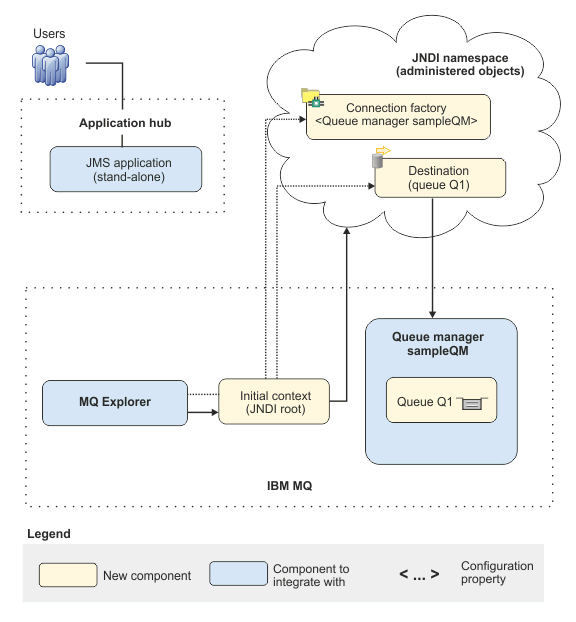
- JMS application
- A stand-alone application that business users interact with, for example to register an order.
The application uses the Java Message Service (JMS) for asynchronous messaging.
- JMS is the Java EE messaging standard that is widely supported. JMS-based applications are therefore portable across many messaging products.
- JMS provides a level of abstraction from the details of the messaging layer, simplifying the application development process.
- JMS provides asynchronous communication, enabling applications to run without having to wait for a reply, unlike tightly coupled systems such as remote procedure call (RPC).
- Applications that use JMS do not directly specify details to access resources. Instead, they look up and use administered JMS objects such as a connection factory and a destination.
For some situations, other messaging standards might be more suitable than JMS. For example IBM Message Service Clients for C, C++ and .NET, also known as XMS, are APIs that provide similar benefits to JMS for non-Java applications. XMS is therefore more suitable if you are using the .NET platform, or you want to integrate existing C++ applications with newer Java EE applications.
- Queue manager sampleQM
- The IBM MQ queue manager that provides the initial messaging infrastructure. It hosts the queue that the JMS application works with.
- Q1 [Message queue]
- The IBM MQ queue that the JMS application sends messages to.
- JNDI namespace
- A Java Naming Directory
Interface
JNDI namespace is used to hold JMS administered objects, which applications can use to
connect to IBM MQ and access destinations to send or
receive messages.
JNDI is part of Java EE, and provides a standard way for applications to access various types of naming and directory services, for the retrieval of application components. For example, we can use JNDI to access a naming service on a file system to retrieve the location of a printer object, or to access a directory service on an LDAP server to retrieve a user object which contains ID and password information. JNDI therefore enhances the portability of JMS-based applications, and makes it easier to integrate those applications with each other and into existing systems. For JMS messaging, we use JNDI to store objects that represent the target destination of a message, or the connection factory that creates the connection between our application and its messaging destination.
Any application or process with access to the JNDI namespace can use the same administered objects. The properties of the administered objects can be changed in JNDI, with all the applications or processes able to benefit from those same changes.