
Example directory configurations on UNIX and Linux systems
Examples of alternative file system configurations on UNIX and Linux systems.
We can customize the IBM MQ directory structure in various ways to achieve a number of different objectives.
- Place the qmgrs and log directories on remote shared file systems to configure a multi-instance queue manager.
- Use separate file systems for the data and log directories, and allocate the directories to different disks, to improve performance by reducing I/O contention.
- Use faster storage devices for directories that have a greater effect on performance. Physical
device latency is frequently a more important factor in the performance of persistent messaging than
whether a device is mounted locally or remotely. The following list shows which directories are most
and least performance sensitive.
- log
- qmgrs
- Other directories, including /usr/mqm
- Create the qmgrs and log directories on file systems that are allocated to storage with good resilience, such as a redundant disk array, for example.
- It is better to store the common error logs in var/mqm/errors, locally, rather than on a network file system, so that error relating to the network file system can be logged.
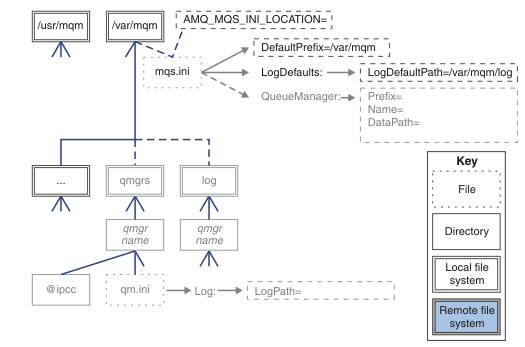
Examples of configured directory structures follow. The first example shows a typical default directory structure for IBM WebSphere MQ Version 7.0.1 created by issuing the crtmqm QM1 command. The second example shows how a typical directory structure appears for a queue manager created using an IBM MQ release earlier than Version 7.0.1. The directory structure does not change.
Queue managers newly created in Version 7.0.1 have a different configuration file from earlier releases of Version 7. If you need to remove the Version 7.0.1 fix pack to revert to Version 7.0.0, Fix Pack 2, you need to re-create the configuration files. You might only need to use the Prefix attribute to define the path to the new queue manager data directory, or you might need to move the queue manager data directory and log directories to a different location. The safest way to reconfigure the queue manager is to save the queue manager data and log directories, delete and re-create the queue manager, and then replace the data and log directories in their new location, with the ones that have been saved.
Typical directory structure for Version 7.0.1 onwards
Figure 2 is the default directory structure created in Version 7.0.1 by issuing the command crtmqm QM1.
The mqs.ini file has a stanza for the QM1 queue manager, created by referring to the value of DefaultPrefix. The Log stanza in the qm.ini file has a value for LogPath, set by reference to LogDefaultPath in mqs.ini.
Use the optional crtmqm parameters to override the default values of DataPath and LogPath.
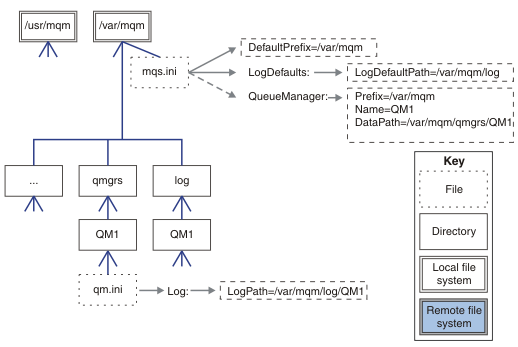
Typical directory structure for releases earlier than Version 7.0.1
The DataPath attribute did not exist before Version 7.0.1; the attribute is not present in the mqs.ini file. The location of the qmgrs directory was configured using the Prefix attribute. The location of individual directories could be configured by using symbolic links to point to different file system locations.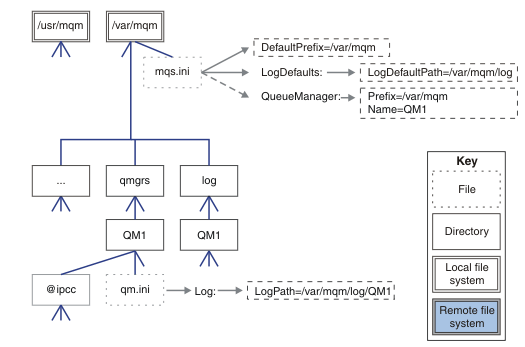
Share default qmgrs and log directories (Version 7.0.1 onwards)
An alternative to Share everything (Version 7.0.1 onwards), is to share the qmgrs and log directories separately ( Figure 4 ). In this configuration, there is no need to set AMQ_MQS_INI_LOCATION as the default mqs.ini is stored in the local /var/mqm file system. The files and directories, such as mqclient.ini and mqserver.ini are also not shared.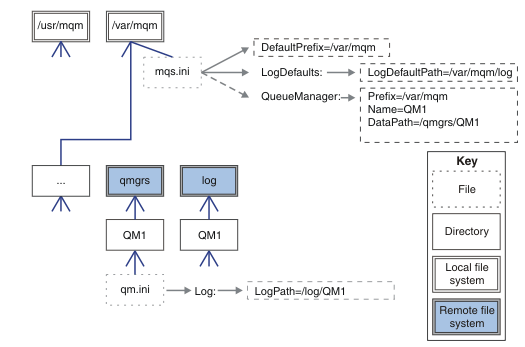
Share named qmgrs and log directories (Version 7.0.1 onwards)
The configuration in Figure 5 places the log and qmgrs in a common named remote shared file system called /ha. The same physical configuration can be created in two different ways.- Set LogDefaultPath=/ha and then run the command, crtmqm - md /ha/qmgrs QM1. The result is exactly as illustrated in Figure 5.
- Leave the default paths unchanged and then run the command, crtmqm - ld /ha/log - md /ha/qmgrs QM1.
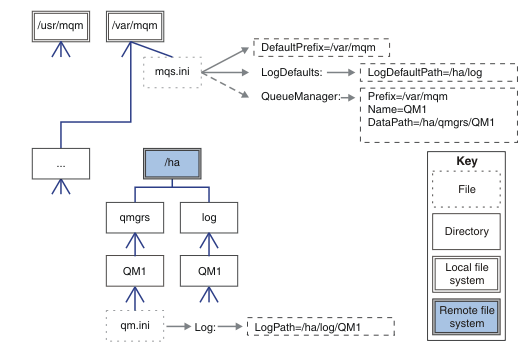
Share everything (Version 7.0.1 onwards)
Figure 6 is a simple configuration for system with fast networked file storage.
Mount /var/mqm as a remote shared file system. By default, when you start QM1, it looks for /var/mqm, finds it on the shared file system, and reads the mqs.ini file in /var/mqm. Rather than use the single /var/mqm/mqs.ini file for queue managers on all your servers, we can set the AMQ_MQS_INI_LOCATION environment variable on each server to point to different mqs.ini files. Note: The contents of the generic error file in /var/mqm/errors/ are shared between queue managers on different servers.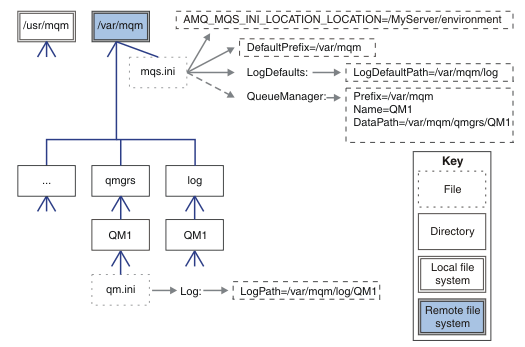
Note that we cannot use this for multi-instance queue managers. The reason is that it is necessary for each host in a multi-instance queue manager to have its own local copy of /var/mqm to keep track of local data, such as semaphores and shared memory. These entities cannot be shared across hosts.