IBM BPM, V8.0.1, All platforms > Authoring services in Integration Designer > Defining and transforming data > Create and mapping interfaces > Create interfaces
Developing interfaces: top-down
Top-down development means building the entire interface yourself, meaning you have no initial interface.
Prerequisite: You must have a module or library.
In building your interface from the top down, you will learn how to create operations with inputs, outputs and faults. You will learn how to use icons and context menus to perform tasks. In the properties view, you will learn how to modify the interface you create and display the binding style of an operation.
Procedure
- Right-click your module and from the pop-up menu select New > Interface. The New Interface Wizard opens. Add a name to the name field, in our case, CreditReport, and click Finish. The empty interface opens in the interface editor.
- Add an operation. Click the Add Request Response Operation icon.
A request-response operation with an input and an output is created.
Rename operation1 to getBalance.

- By default the binding style selected for your operation will be document/literal wrapped with is sufficient for most cases. However, if you will be passing an attachment in your interface, change the binding style to document/literal non-wrapped, which is selectable at the top of the editor. See Binding style for information on the different types of binding styles.
- Change input1 to balance.
In the Type field, select the default, string.
From the context menu, select double. The type is changed.
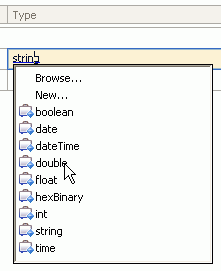
- Change output1 to approval and the leave the type as string. Add two faults
using the Add Fault icon, a timeout fault
with a string type and systemFailure, also with a string type. Should you make an error, use the delete function, available as an icon or from the context
menu if you right-click the item you want deleted. Save your interface.
From the menu bar, select File > Save.
These faults will appear in the properties of bindings which use your interface. At that time, you can implement the faults with fault selectors.
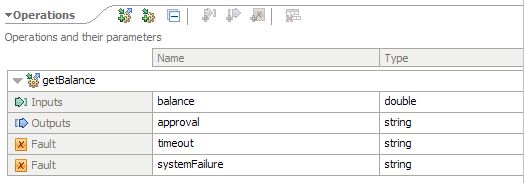
- Similarly, add another request-response operation called getHistory with an input of customerName with a string type and an output of customerHistory with a string type.
Select the string type of customerHistory and in the properties view change the Name field to customerPastHistory.
Save your interface. If that the name is also changed in the table.
You could also click Browse to change the data type in the Type field.

- Add the same faults in this operation as the previous one.
These faults would return error messages for time out conditions or a system failure. Add a one-way operation called updateCreditRating, either from the icons by selecting Add One Way Operation or right-clicking the canvas area in the interface editor and selecting from the context menu. Rename the input currentRating with a string type. One way operations only send
an input as there is no response required. Save your interface.
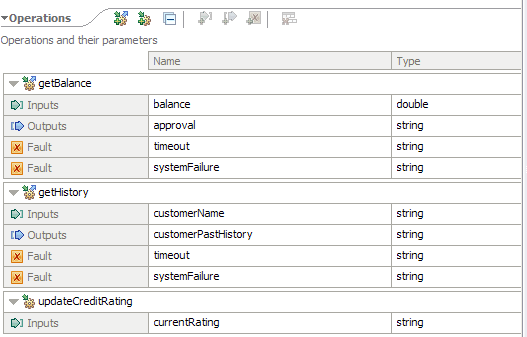
- If that operation types can be changed; that is a Request Response operation can be changed to a One Way operation or a One Way operation can be changed to a Request Response operation. Right-click the operation you want to change and from the context menu select Operation Type. Choose the type of operation you would prefer.
- To see the properties of the interface, click anywhere
outside the table. The properties of the interface open in the properties view. The PortType name, namespace, folder, and documentation fields
are shown, and can be modified.

- To see the binding style, select the an operation. In the properties view, select the Details tab. The operation type and binding style are shown. In this case, it is a one-way operation with a Document Literal Wrapped binding style, the default.
What to do next
If you use refactoring to move an operation in your interface, you can select more than one operation. To do this, select an operation. Then press and hold Control while selecting other operations.