IBM BPM, V8.0.1, All platforms > Install IBM BPM > IBM BPM Advanced for z/OS: Process Server > Install IBM BPM Advanced for z/OS: Process Server
Overview of the installation process
When you obtain IBM BPM for z/OS , you receive IBM Installation Manager for z/OS and WebSphere Application Server for z/OS as requisite products. You must use Installation Manager to install the product code for both WebSphere Application Server and IBM BPM.
Install IBM BPM on the z/OS system is the responsibility of a system programmer who plans, maintains, and controls the use of the operating system to improve the overall productivity of an installation. The following diagram illustrates the installation process flow and shows the role played by the system programmer.
Figure 1. Installation process flow for IBM BPM for z/OS
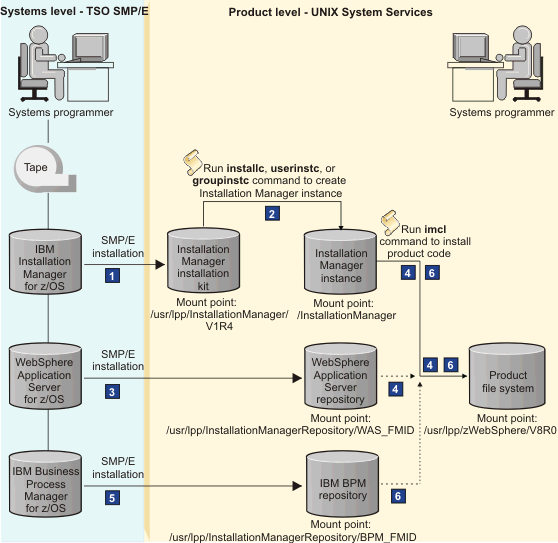
The following list describes the installation steps that are illustrated in Figure 1:
- 1 Install the Installation Manager installation kit by using System Modification Program/Extended (SMP/E)
- Use SMP/E to load Installation Manager from the installation media to the z/OS system.
You obtain an Installation Manager installation kit that contains the following artifacts:
- A set of commands for creating an instance of Installation Manager
- An Installation Manager repository for a supported level of the Installation Manager product
- Other scripts and files
The installation kit can be mounted at the default location of /usr/lpp/InstallationManager/V1R4, or another location of your choice.
- 2 Create an instance of Installation Manager
- From the installation kit file system, run the Installation Manager command in administrator mode, nonadministrator mode, or group mode to create an Installation Manager instance.
This instance is required for installing and maintaining WebSphere Application Server and IBM BPM on the z/OS system. The mode in which you run the Installation Manager command determines whether the instance can be used by a single superuser, a single user, or by multiple user IDs that are connected to a group.
When you create the Installation Manager instance, you must specify read/write directories for storing its executable binary files and agent (or runtime) data files. You can allocate a new physical file system to contain these directories and their contents. The file system that contains the read/write directories can be mounted at the default location of /InstallationManager, or another location of your choice.
- 3 Install the WebSphere Application Server product repository by using SMP/E
- Use SMP/E to load WebSphere Application Server from the installation media to the z/OS system.
You obtain the WebSphere Application Server product repository, which contains the WebSphere Application Server product code.
This repository can be mounted at the default location of /usr/lpp/InstallationManagerRepository/ WAS_FMID, or another location of your choice. In this default path, WAS_FMID represents the function modification identifier for WebSphere Application Server.
- 4 Install the WebSphere Application Server product code
- Allocate an empty file system to contain the WebSphere Application Server product code, and then run the Installation Manager command to install the product code. Installation Manager accesses
the WebSphere Application Server repository to install the package for the product.
The product code is installed in the product file system, which can be mounted at the default location of /usr/lpp/zWebSphere/V8R0, or another location of your choice.
- 5 Install the IBM BPM product repository by using SMP/E
- Use SMP/E to load IBM BPM from the installation media to the z/OS system.
You obtain the IBM BPM product repository, which contains the IBM BPM product code.
This repository can be mounted at the default location of /usr/lpp/InstallationManagerRepository/ BPM_FMID, or another location of your choice. In this default path, BPM_FMID represents the function modification identifier for IBM BPM.
- 6 Install the IBM BPM product code
- Run the Installation Manager command to install the IBM BPM product code into the same product file system as the WebSphere Application Server product code. Installation Manager accesses
the IBM BPM repository to install the package for the product.
The result of completing the installation is a read-only product file system, which can be a zSeries file system (zFS) or a hierarchical file system (HFS).
After the product installation is completed, the WebSphere administrator can begin to configure the product for use.
Install IBM BPM Advanced for z/OS: Process Server
Related tasks:
Obtaining and installing the product code