IBM BPM, V8.0.1, All platforms > Get started with IBM BPM > Key concepts > BPEL processes and human tasks > BPEL processes overview > Life cycle of BPEL processes
State transition diagrams for activities in BPEL processes
The state of an activity instance changes when a significant step in the execution of the activity instance occurs. The states and the state transitions depend on the type of activity.
States and state transitions are important in the lifecycle of basic activities. Basic activities are grouped into the following activity types. The state transitions diagrams vary according to the activity type:
- Short-lived activities, such as assign, empty, reply, rethrow, throw, terminate, and Java snippet activities
- Activities that wait for an external event, such as receive and wait activities
- Pick (receive choice) activities
- Invoke activities
- Human task activities for tasks with single or sequential ownership
- Human task activities for tasks with parallel ownership
In contrast to the state diagrams for process instances, activity end states are not explicitly exposed. The lifecycle of an activity depends on the enclosing process. Activities are always deleted with the process instance.
Conventions used in these diagrams
The state transitions in the diagrams are indicated by numbers. These numbers are then explained in the supporting text. In addition, the diagrams contain the following types of symbols:
| Symbol | Explanation |
|---|---|
|
| Transient state. These states are not visible. |
|
| Persistent state. |
|
| State transitions that are triggered automatically by Business Flow Manager. |
|
| State transitions that are the result of a user interaction, for example, by an API request. |
|
| State transitions that are controlled by Business Flow Manager or by a user interaction. |
State transition diagram for short-lived activity types
The following state diagram shows the states and the state transitions for simple, short-lived activity types, such as: assign, empty, reply, rethrow, throw, terminate, and Java snippet activities. It introduces the states: inactive, skipped, finished, failed, stopped, and terminated. These states are common to all of the basic activity types.
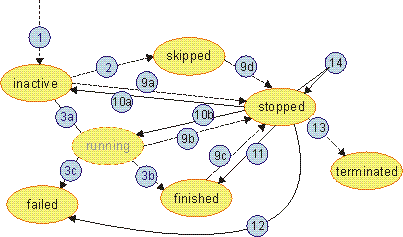
After an activity is created, it is in the inactive state (1). Activities that are enclosed in a flow can have multiple incoming links and a join condition. Before such an activity can start, all of the incoming links must be navigated. The suppressJoinFailure attribute of the activity and the outcome of the evaluation of the join condition determine the subsequent behavior of the activity:
- The join condition evaluates to false and the suppressJoinFailure attribute
is set to true.
The state of the activity changes to skipped (2), and the links leaving the activity are navigated as dead paths.
- The join condition evaluates to false and the suppressJoinFailure attribute
is set to false.
The activity remains in the inactive state because it has not been started, and a bpws:joinFailure standard fault is raised.
- The join condition evaluates to true.
For activities that are not enclosed in a flow, this is the expected behavior. The subsequent behavior of the activity depends on whether it has an exit condition that is evaluated on entry of the activity.
- If the exit condition evaluates to true, the state of the activity changes to skipped (2), and the transition conditions of the links leaving the activity are evaluated.
- If the exit condition evaluates to false or if an exit condition is not specified, the activity is activated, and it state changes to running (3a). The activity implementation is run and when it successfully completes, the subsequent behavior of the activity depends on whether it has an exit condition that is evaluated
on entry of the activity.
- If such an exit condition is specified and it evaluates to true or if it is not specified, the state of the activity changes to finished (3b), and the transition conditions of the links leaving the activity are evaluated.
- If the exit condition evaluates to false the activity state changes to stopped (9b).
If the Continue On Error setting is set to yes and the implementation fails, for example, when the syntax of a copy statement in an assign activity is incorrect, the state of the activity changes to failed (3c). All short-lived activities are non-interruptible. As a result, the running state is never visible.
An activity instance can be skipped in any state, including the inactive state. If the activity is in the inactive state, the state changes from inactive to skipped (2) when the activity is reached by the navigation, regardless of the outcome of the join condition. The transition conditions of the links that leave the activity are also evaluated. If the activity is automatically skipped, the conditions are not evaluated.
- Fault handling behavior when the Continue On Error setting for the process is set to no
- If the Continue On Error setting is set to no, a fault that is not caught by a fault link
or an immediately enclosing fault handler causes the activity to be put into the stopped state (9a - 9d). The stopped state can be reached
in the following situations:
- The activation of the activity fails, for example, if an exception
occurs during the evaluation of the join condition.
The state of the activity changes from inactive to stopped (9a). The activity can be repaired by an administrator with the help of a forceRetry or forceJoinCondition API request. For a forceRetry API request, the state of the activity changes to inactive (10a) and the activation of the activity is tried again. If the retry is successful, the state changes to running (3a), and finally to finished (3b). If the retry is not successful, the activity is put into the stopped state again (14). For a forceJoinCondition API request, the state of the activity changes to inactive (10a) and then, depending on the condition value passed as an API parameter, the state changes to running (3a) or skipped (2).
You can change the continue-on-error behavior with the API repair request. If this is done and the activation fails again, the activity ends in the inactive state (10a), and the fault is propagated to the fault handlers of the enclosing scope.
- The implementation of the activity fails, for example, because the XPath expression in an assign statement causes an exception.
The state of the activity changes from running to stopped (9b). Because the state change occurs in a single transaction, the running state is not visible.
The activity can be repaired by an administrator with the help of a forceRetry API request. The activity is put back into the running state (10b). The activity can also be repaired with a forceComplete API request. In this case, the activity is put into the finished state (11), and the navigation of the process continues.
If the activity is repaired, the stopped state can be reached again (14) if the implementation of the activity fails again during the repair step. If the continue-on-error behavior is changed with the API repair request and the implementation fails again, the activity ends in the failed state, and the fault is propagated to the fault handlers of the enclosing scope.
- The evaluation of the transition conditions on a link leaving
the activity fails.
The state of the activity was finished or skipped before the error occurred (9c or 9d). The activity can be repaired by an administrator with the help of a forceComplete API request. If the evaluation is then successful, the state is finished again (11). If the evaluation is not successful, the state of the activity is either stopped (14) or failed (12).
Alternatively, the activity can be repaired with the help of a forceNavigate API request. In this case, the administrator can determine which outgoing links of the activity should be followed. The state of the activity changes back to finished (11), the transition conditions are not evaluated, but the transition condition of the specified links are considered to be evaluated to true. This means that if the activity is in a parallel flow, all other links are navigated as dead paths.
If an activity is in the stopped state and the enclosing scope is terminated, for example, because of an uncaught fault in a parallel branch, the activity is terminated. Its state changes to the terminated state (13).
- The activation of the activity fails, for example, if an exception
occurs during the evaluation of the join condition.
State transition diagram for activities that wait for an external event
The following diagram shows the states and the state transitions that can occur during the lifecycle of a wait or a receive activity.
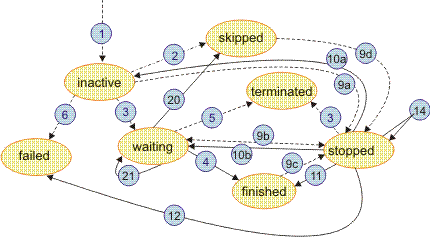
The starting phase of receive and wait activities, and the state transitions to and from the stopped state are the same as for short-lived activities. However, after receive and wait activities are activated, the state changes to waiting instead of running (3). The receive or wait activity is now ready to receive an external request, or to wait for the specified timeout, before it can complete and move to the finished state (4). For a receive activity, the transition to the finished state is triggered by the message that is received. For a wait activity, this transition is done automatically after the specified wait time elapses, or it can be forced using a force-complete API request. However, if the receive or wait activity has an exit condition with the condition evaluation attribute set to on exit and the exit condition evaluates to false, the activity state changes to stopped (9b) and not to finished. If an expiration is defined for the activity, an administrator of the activity or an enclosing scope or process can reschedule (21) when it expires without changing the state of the activity.
The wait or receive activity might fail before the start of the activity completes, for example, when the evaluation of the wait time of a wait activity fails. If the Continue On Error setting is set to yes or the fault is handled by a fault link or fault handler on the enclosing scope, the failure causes the activity state to change to failed (6) before it can reach the waiting state.
While the activity is in the waiting state, the enclosing process might receive a terminate request, or a fault occurs in a branch that is parallel to the wait or receive activity. If any of these events occur, the wait or receive activity is terminated, and the state of the activity changes to terminated (5).
A wait or receive activity can be skipped while it is in the waiting state. The state of the activity changes immediately to the skipped state (20). In this case, the transition conditions of the links that leave the activity are evaluated.
State transition diagram for pick (receive choice) activities
The states and state transitions for pick activities (also known as receive choice activities) are shown
in the following state diagram.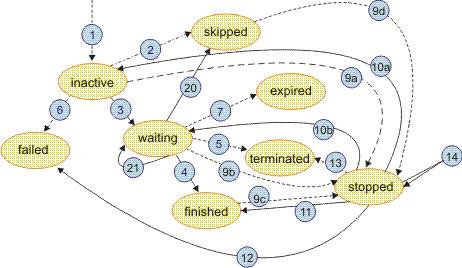
For pick activities, the states and state transitions (1) through (6), and the transitions to and from the stopped and skipped states are the same as for receive activities.
In addition, a pick activity can expire when the on-alarm branch of a waiting pick activity is activated before a request for the pick activity arrives. The activity is then in the expired state (7).
State transition diagram for invoke activities
For invoke activities, the state diagrams depend on whether the corresponding service is invoked synchronously or asynchronously. The following diagram shows the states and the state transitions that can occur during the lifecycle of an invoke activity with an asynchronous implementation. The implementation is asynchronous if the service reply happens in a subsequent transaction to the service request transaction.
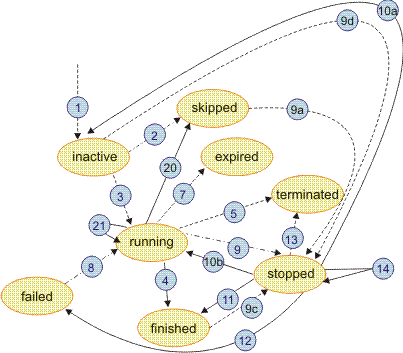
The activation of an invoke activity is the same as the activation of all of the other activity types (1), (2).
When an invoke activity runs normally through to completion, the activity is started and the state changes to running (3). If the service invocation returns successfully, the activity is put into the finished state (4).
As long as the service has not replied or the activity is in the stopped state, an administrator can force retry or force complete the activity. This can be useful if the service cannot reply, for example, because of a system outage. The state transitions from running to stopped (9), failed (8), and finished (4) can also be caused by the corresponding API.
As with all other activities, an invoke activity can stop (9). It can then be repaired by administrative actions or terminated because the enclosing scope or process is also terminated (13).
Activities in the running state can expire if expiration is defined for the activity. The activity state is then expired (7) and a timeout fault is thrown. This fault can be handled by a fault handler.
If the enclosing scope of the activity is terminated, for example, because of a failure in a parallel path in the process, and the activity is in the running state, the activity is also terminated and put into the terminated state (5).
The state transitions for invoke activities with synchronous service calls are the same as those for Java snippets. The differences in the states and the state transitions between synchronous and asynchronous invocations are as follows:
- The running state for invoke activities with synchronous service calls is never visible.
- Expiration is not applicable for invoke activities with synchronous calls; the expired state can never be reached.
- An invoke activity with a synchronous service call is never terminated.
State transition diagram for human task activities with single or sequential ownership
The following diagram shows the states and the state transitions that can occur during the lifecycle of a human task activity for tasks with single or sequential ownership.
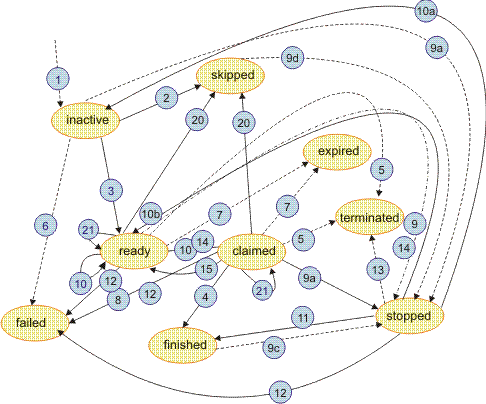
The runtime behavior of a human task activity is similar to that of an invoke activity. The running state of an invoke activity corresponds to the ready and claimed states of a human task activity. The ready state indicates that the activity is available to be worked on by a person. When someone claims the activity to work on it, the activity is put into the claimed state (15).
The person working on the activity provides the information that is required and completes the activity. The activity is then in the finished, failed, or stopped state. Alternatively, the person who claimed the activity might decide that it cannot be completed. The person then releases the activity for someone else to work on. In this case, the activity is returned to the ready state (16).
A human task activity can be skipped while it is in the ready or claimed state. In both cases, the state changes to skipped and the inline human task is terminated. In the following navigation step, the transition conditions of the links leaving the activity are evaluated.
The other state transitions are the same as for invoke activities with asynchronous service calls.
State transition diagram for human task activities with parallel ownership
The state diagram for tasks with parallel ownership is similar to the state diagram for asynchronous invoke activities. The human task activity is put into the running state when the activity is activated. When all of the required potential owners have completed their work, the activity is finished. The ready and claimed states are not used for activities associated with a task with parallel ownership.
Related concepts:
To-do tasks
Collaboration tasks
Tasks with parallel ownership
Fault and compensation handling in BPEL processes
Continue-on-error behavior of BPEL processes and activities




