IBM BPM, V8.0.1, All platforms > Troubleshooting and support > Disaster recovery > Overview of disaster recovery
Disaster recovery concepts
When planning for disaster recovery, consider the topology of the production environment, the types of data, the scope of the recovery, and the plans for data consistency.
Production environment
The data center of an IT environment typically consists of various systems and environments, such as Enterprise Resource Planning (ERP), Customer Relationship Management (CRM), and Human Resource Management (HRM). The disaster recovery strategy must define the general rules from a high-level point of view, with detailed plans for each system.
Each system might be a complicated combination of software and hardware deployments, each of which provides different functionality. The disaster recovery for the system must take all components into consideration to provide a complete solution.
The production environment described in the topics of this section consists of a golden topology setup of IBM BPM and IBM Business Monitor, which are located within the same cell of the ND environment.
The underlying database to support IBM BPM, the messaging engine, Business Space powered by WebSphere, and IBM Business Monitor are also regarded as part of the production environment. They are included in the same recovery scope, because the whole production environment must be in a consistent state during the restoration phase.
Data classification
The production environment contains four types of data, as shown in the following figure:
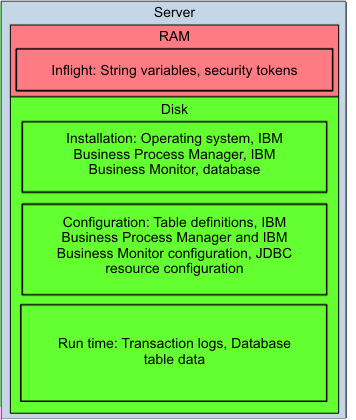
- Installation data
Installation data is the data associated with the installation of IBM BPM and IBM Business Monitor, the underlying database installation, and the operating system data related to IBM BPM and IBM Business Monitor.
The installation data does not change after initial installation.
- Configuration data
Configuration data is the data associated with profile configuration, applications, resource configuration of IBM BPM and IBM Business Monitor, and related database and table definitions.
The configuration data changes when install an application, create a profile, generate a new cluster member, or make other configuration changes.
- Runtime data
Runtime data is the data associated with transaction logs, messages saved in the database table, process instance information persisted in the database table, and other persistent business states.
Runtime data changes continuously while the production environment is running.
- Memory data
Memory data is the intermediate data kept inside memory.
Some kinds of data, such as operating system installation and configuration data, IBM BPM and IBM Business Monitor installation data, and database installation data, can be rebuilt or reinstalled. Other kinds of data, such as transaction logs, application data, and configuration data for IBM BPM and IBM Business Monitor, must be recovered.
Recovery scope
Recovery scope defines which resources are part of a backup. In this case, the resources include IBM BPM and IBM Business Monitor configuration, runtime data, and all the customer data, including customer applications and process templates and instances.
Tip: Put IBM BPM and IBM Business Monitor underlying database files and all the profiles into the same volume group or consistency group. Putting the files in the same group affects the sizing result in the disaster recovery plan.
Consistency
After a disaster and a successful recovery of the production system from backup, you must ensure that you have consistent data. For IBM BPM and IBM Business Monitor, this consistency must apply to all cell members. If one node in a cell is inconsistent, the backup image and restore attempt are invalid.
You must have crash consistency and application consistency:
| Type of consistency | Description |
|---|---|
| Crash consistency | The bytes in the restoration match the ones at the time of the backup. In a shared, multinode environment, the data for the cluster is assured to be in the same time sequence as the write operations. |
| Application consistency | When the operating system starts, there are no file system recovery errors. Applications are able to access data from the time of the backup without failure. The applications recover inflight transactions when they are restarted. |