Locate specific types of test elements
Overview
To locate elements of a specific type, click Select in the Test Contents area.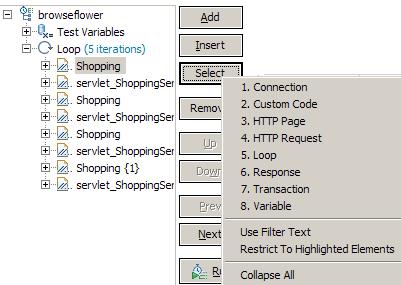
The elements are displayed in a table, and you can sort the table columns.
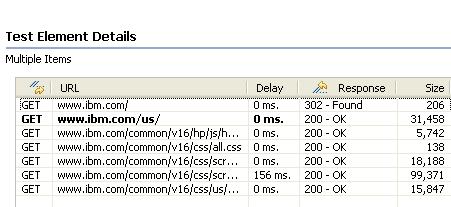
Locate test elements of a specific type
- Double-click a test
- To restrict the search to specific instances of elements, select them in the test.
For example, you might want to search for text in specific responses, rather than in all responses.
- Click the test editor tree to give it focus, and then click Select.
This list is generated dynamically based on the contents of the test.
For example, if a test does not contain verification points, they are not listed.
- To include only the elements selected, select...
-
Restrict To Highlighted Elements
- To include only the elements containing specific text from the Test Contents area, select...
-
Use Filter Text
- Select the type of test element to view from the list.
- If you selected Use Filter Text, enter the filter text in the prompt, and click OK
Related tasks