Compare schedule stages
Overview
When you are running a schedule containing stages, time ranges are automatically created for each stage. You can display a report that compares these stages, and you also can set preferences to display the report automatically at the end of a staged run. The Compare report compares the time ranges of each stage. This report provides a quick side-by-side analysis of how the system under test performs under various user loads.
Display Schedule Stage Compare report
In the Test Navigator, right-click the test results and click...
-
Compare All Time Ranges
All performance reports should show comparisons between stages.
For example, here is the Page Hit Rate report. The lower stage ran first for 6 minutes, the upper stage ran for 10 minutes...
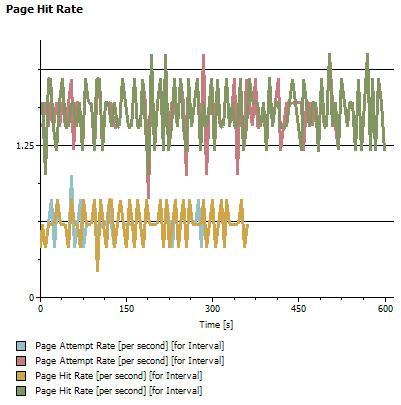
Compare All Time Ranges is unavailable if the schedule had only one stage.
Display this report automatically at the completion of a run
Window | Preferences | Test | Performance Test Reports | Launch Compare report when staged run completes