Database topologies
WebSphere Portal data is separated into six portal database domains: release, customization, community, JCR, feedback, and likeminds.
The customization, community, feedback, and likeminds domains can be shared by multiple different clusters. The release and JCR domains cannot be shared. Database sharing only makes sense for those rare configurations utilizing multiple cluster or farm configurations.
The following diagram shows all of the domains stored in one database, wpsdb.
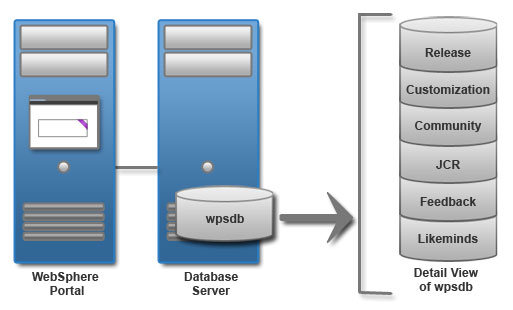
High capacity and availability
For high capacity load balancing, use one or multiple remote databases. When we deploy the portal in a large-scale, high-demand environment, we can dedicate a server specifically for database transactions. As more users access the portal, the portal application becomes database intensive. Database activity can take up processor resources and disk I/O time. Separating the database from the server the portal is running on increases its capacity.
In the topology diagram, there is a remote database server with four databases. The JCR and release portal database domains have unique databases. They cannot be shared. Also, the release portal database domain cannot be taken offline. Another database contains the customization and community portal database domains. Finally, there is another database to contain the feedback and likeminds portal database domains.

Parent Database