Issue: Catalog Number Help
Issue
Here is an example of a theme rendering issue that was ultimately fixed by changing a hard-coded reference. The error was occuring when users logged on to https://test.myco.com, went to...
-
Purchase | Continue
...and selected the Help button for Catalog Number. Generic browser error was thrown: "Error 404: There is no content available."
We reviewed the WCM library content item...
-
Libraries | Prodline1 EN | Content | Popup | Catalog help popup
...and verified that content did exist.
The Portal SystemOut.log had...
-
[08/14/14 12:10:21:300 EDT] 000029c2 ServletWrappe E com.ibm.ws.webcontainer.servlet.ServletWrapper service SRVE0014E: Uncaught service() exception root cause /themes/html/Default.jsp: com.ibm.web sphere.servlet.error.ServletErrorReport: com.ibm.wps.resolver.data.exceptions.URIProcessingIOException: EJCBD0021E: The URI [dav:fs-type1/themes/CatalogTheme/dialog.html] and parameters [[& #39;themeURI'=['dav:fs-type1/themes/CatalogTheme/dialog.html'], 'mime-type'=['text/html']]] could not be processed: [EJCBD0021E: The URI [dav:fs-type1/themes/Catalog Theme/dialog.html] and parameters [['themeURI'=['dav:fs-type1/themes/CatalogTheme/dialog.html'], 'mime-type'=['text/html']]] could not be processed: [EJPDB0124E: The specified string [myco.prd2.7002Theme] can neither be deserialized as an object ID nor resolved as a unique name.]]
Checking...
-
/opt/IBM/Portal/WAS1/wp_profile/temp/PrdNode01/WebSphere_Portal/JCRFileStore/filestore/fs-type1/themes/CatalogTheme/dialog.html
...showed that it contained reference to invalid, legacy theme...
-
myco.prd2.7002Theme
The Fix
- Install AnyClient
- Open AnyClient and go to...
-
File | Site manager | New
- Set Host to your host name with WebDAV URL. For example...
-
http://test.myco.com:10039/wps/mycontenthandler/dav/fs-type1/
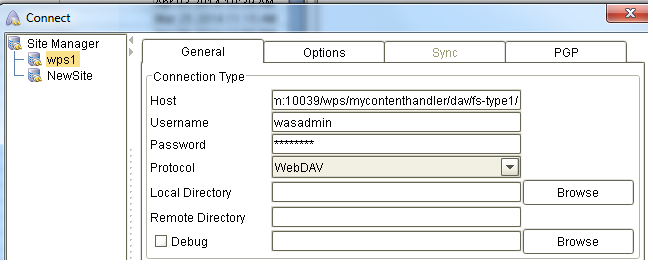
- Set protocol to WebDAV. Set Username and Password
- Save settings, then connect
- Go to theme/CatalogTheme and select dialog.html
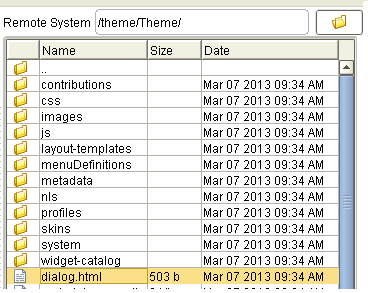
- Drag dialog.html to your desktop
- Edit dialog.html and change...
-
myco.prd2.7002Theme
...to...
-
CatalogTheme
- Drag dialog.html back up to server
That should fix problem. No need to restart appserver.