Search across Lotus Quickr servers
Before setting up search between the portal server and any Lotus Quickr servers
- Enable single-signon and exchange LTPA keys between all servers involved.
- Install interim fix LO25578 on Lotus Quickr V8.0 servers.
To enable users to search content from Lotus Quickr servers, create a new search service on the portal server that retrieves search information from the remote Lotus Quickr servers...
- Verify that both servers are using the correct SSL certificate.
- On the Lotus Quickr server, start the IBM Key Management tool...
was_profile_root/bin/ikeyman
- Edit...
was_profile_root/etc/DummyServerKeyFile.jks
The password is WebAS.
- Click Extract, and then click OK. By default, the cert is extracted to...
was_profile_root/bin/cert.arm
- Transfer the cert.arm file to the machine where the portal is installed. If you are working in a clustered environment, copy the file to each node in the cluster.
- On the portal server machine, start the IBM Key Management tool.
- Edit
AppServer_root/java/jre/lib/security/cacerts
The password is changeit.
- Click...
Key Database File | Open | cert.arm
...where cert.arm is the file transferred from the Lotus Quickr server.
- Click OK, and give the signer certificate a name.
- Restart the Lotus Quickr server and the portal server.
- On the Lotus Quickr server, start the IBM Key Management tool...
- Add a new content search service to the local portal server where the search will be initiated.
Manage Search | Search Services | New Search Service | Search service implementation drop-down list | Remote Content Server Search Service Type
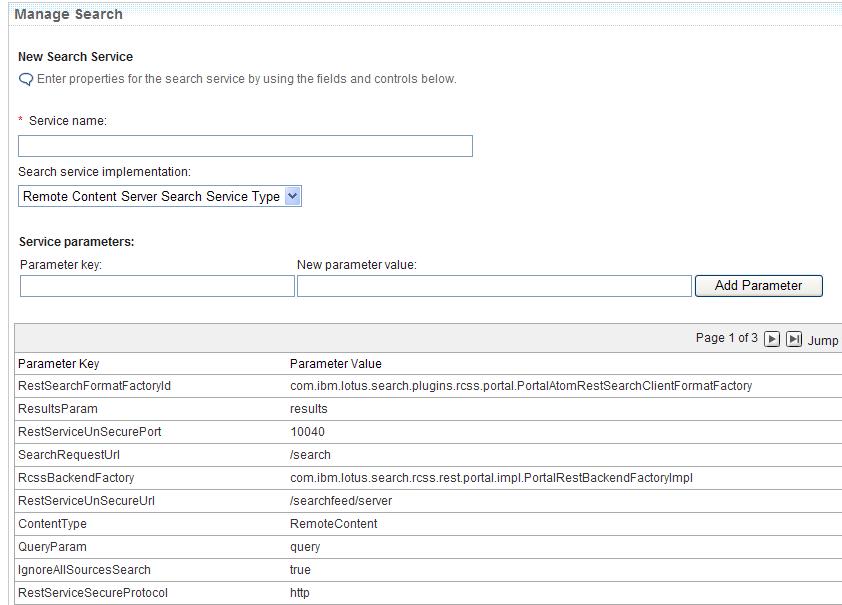
- Modify the new Search Service configuration by setting the following parameters...
Parameter Example Description RestServiceHost yourserver.host.com The host name of the remote Lotus Quickr server. Required. RestServiceSecureProtocol https Protocol required for use with secure port. RestServiceSecurePort 10035 A secure port. Required. RequestLocationType /scopes For discovering scopes on the remote Lotus Quickr server. Represents part of the URL path from the REST Search request for retrieving all available locations on the Lotus Quickr server. LocationParam scope Use scope if using a scope identifier. Represents the location parameter name for the REST Search request against the Lotus Quickr server. DefaultCollectionName DefaultRemoteContentServerCollection The name of the collection which represents the remote Lotus Quickr search service. IgnoreAllSourcesSearch True Defines whether the Lotus Quickr search service will participate in the All Sources scope search. True if the Lotus Quickr results will not be included in the All Sources scope (default)
False if the Lotus Quickr results need to be included in the All Sources scope
- Click OK.
- Check that a new collection was generated for the new service with the name as specified in the parameter DefaultCollectionName. This is a virtual collection that represents the remote Lotus Quickr content.
To define a new search scope that includes the location from the remote Lotus Quickr server:
- Click...
Administration | Manage Search | Search Scopes | New Scope
- When creating the new scope, click Select Locations.
In the list of locations look for the Remote Content Server Search Service, which contains the Lotus Quickr scope, as defined by the RequestLocationType parameter defined in the search service.
- Select the scope, or select multiple locations of the scope. Click OK.
Selecting multiple locations from the same server will result in multiple calls to the remote server, which can cause performance degradation.