Compare requests
A request comparison can be carried out in two ways. The first compares the raw content of the requests and the second their parameters and associated cookies.
Compare raw content
The first tab allows comparing the raw content of two requests.
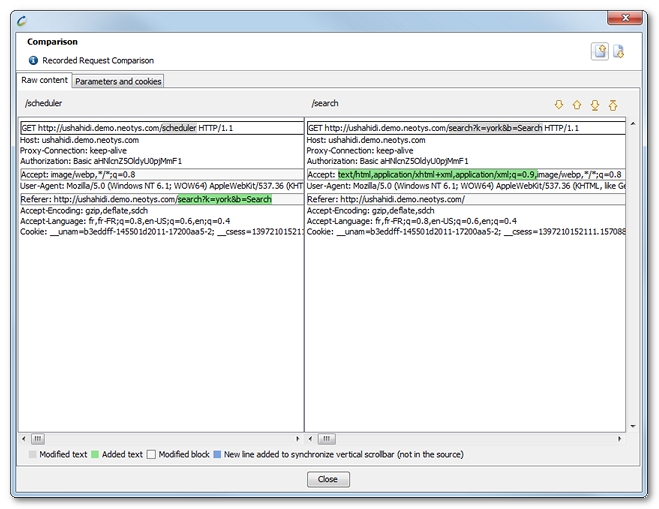
Compare parameters and cookies
The second tab allows comparing:
- the two requests POST parameters;
- the two requests URL parameters;
- the two requests cookies.
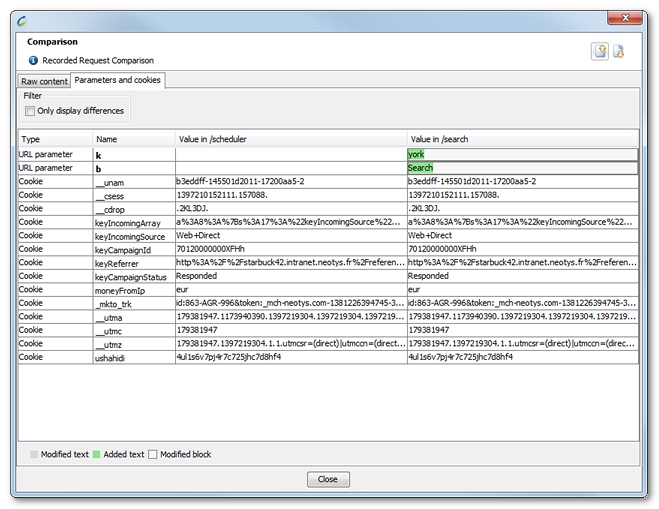
The table shows:
- the type of item compared in the first column;
- the name of the compared item in the second column. This is shown in bold type when there is a difference in values between the two requests;
- a preview of the item values in the last two columns.
You can filter the results to show only the parameters or cookies whose values differ between the two requests.
Right-clicking on a row in the table brings up a pop-up menu with the following options:
- Compare: Opens a special item comparison panel, useful for parameters spread over several rows.
- Copy: Copies the value of the parameter or cookie.
- Flag in requests: Flags all requests using that item value, useful for determining where to inject variables into the requests.
- Flag in responses: Flags all responses containing that item value, useful for determining where to set Variable Extractors in the responses.