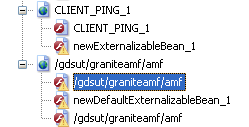Post-recording wizard
At the end of recording, the JAR declaration panel is displayed if any Java classes or JAR files are missing:
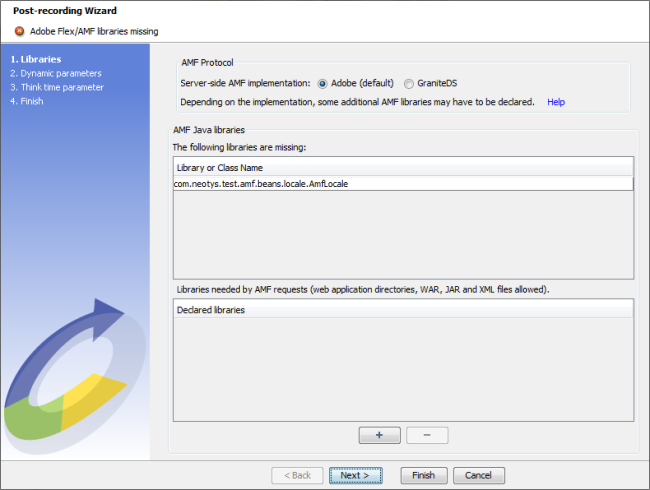
Depending on the server-side implementation of the Adobe Flex/AMF application being tested, it may be necessary to declare some AMF libraries to ensure the successful recording and playback of the AMF requests:
- Externalizable objects (i.e. which implement java.io.Externalizable in Java) are responsible for saving and restoring the contents of their instance.
- It is necessary to load all the classes of the externalizable objects sent.
- The panel lists some missing classes only: a few classes are unresolved.
- To declare the missing AMF Java libraries (XML and JAR files)
- Click the + button to open the file explorer.
- Select an appropriate WAR file for the application, or the directory containing the deployed web application, then click Select. NeoLoad automatically retrieves the required JAR and XML files from the selected application. You also may select the JAR and XML files to be loaded manually in NeoLoad. Repeat the operation as many times as required.
A message confirms whether the declaration has been successful or not. Whenever an error occurs, make sure that all the necessary AMF Java libraries have been declared.
- Once all the necessary libraries have been declared, the following screen is displayed:
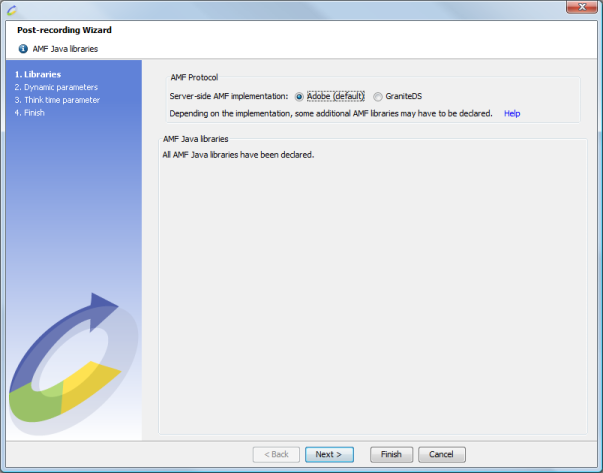
Declaring the AMF Java libraries at the end of the recording must be done to ensure successful playback of all the recorded requests.
- The missing AMF Java libraries may be declared later.
- Declaring AMF Java libraries is done in the project's AMF library manager, which can be accessed through the project preferences. See Adobe Flex/AMF.
AMF requests that are missing an AMF Java library are identified by a warning symbol: