Create a SOAP request
This section describes how to create a SOAP request from the ground up. To record a request using an existing client, see Record a SOAP request.
- To create a SOAP request in a User Path
- In the User Paths node, right-click on a Container (Transaction, page, etc.) and in the context menu, select Insert as child > SOAP Request.
- Follow the wizard to select the parameter editing mode:
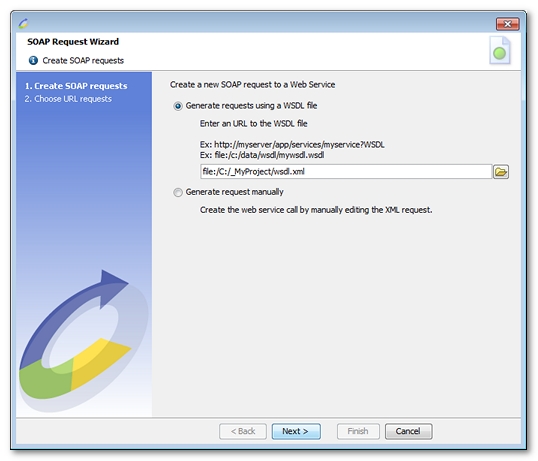
- Create a SOAP request using a WSDL description file:
- Enter the URL containing the WSDL. Use the file browse button to select a file on the hard drive, or enter a web server URL, for example: http://myserver/app/myservice?WSDL.
- If your server requires HTTP authentication, you will be prompted for credentials (once successfully authenticated, the server is added to the Servers tree with the credentials just entered).
- In the tree, select the method (or operation) to be tested.
- For each binding type, enter the URL of the web service (Endpoint). The URL defined in the WSDL is displayed by default.
- Create a SOAP request by manually editing an XML request.
- Choose a pertinent name for the SOAP request.
- Enter the URL of the web service (Endpoint).
- Create a SOAP request using a WSDL description file: