Use framework parameters
NeoLoad provides framework parameters to manage correlation rules that helps handling dynamic parameters in the application.
In the context of high needs regarding script maintenance, most dynamic parameters should be turned into a framework parameter. In this way, most parameters will be automatically handled on each new recording (re-recording the same business case or for a different business case).
- To create a framework parameter
The easiest way to create a framework parameter is to:
- Properly variabilize your User Path.
- Turn your regular variable extractor into a framework parameter.
- "Add to Framework…" directly from the parameter.
- Use the "Add to framework…" button when using the Use an extracted value option.
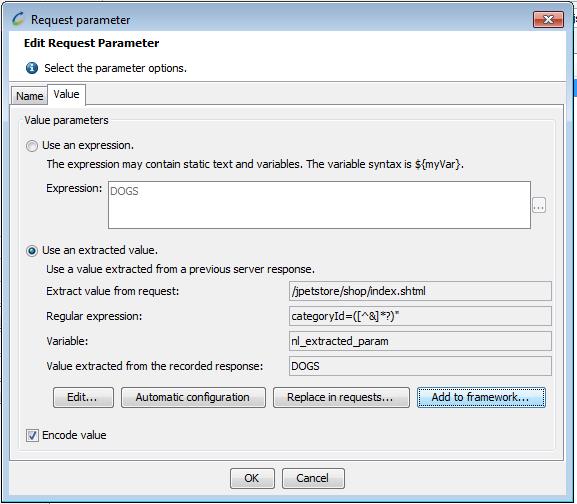
Or from a variable extractor
- Use the "Move as framework parameter" button of the Variable extractors pane.
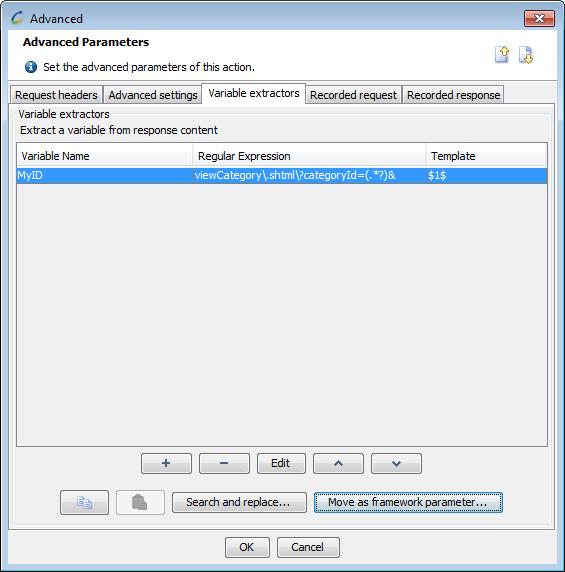
Framework parameters are managed in the Preferences:
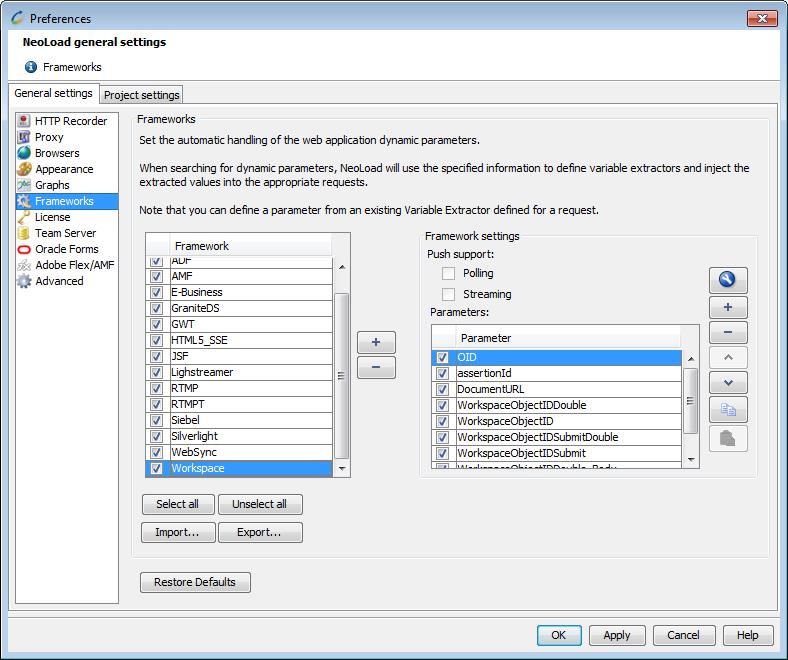
Note about framework parameters:
- They are defined for several projects.
- They can be imported/exported for sharing with other team members.
Get more information on Frameworks.