Start NeoLoad in non-privileged mode
On Windows
NeoLoad 5.5 can be started in non-privileged mode with Windows. This is useful when the NeoLoad 5.5 user is not the administrator of the Controller machine. To open the graphical interface of NeoLoad 5.5 in non-privileged mode, it is necessary to double-click the file NeoLoad 5.5\bin\NeoLoadGUI_NoPrivilege.exe
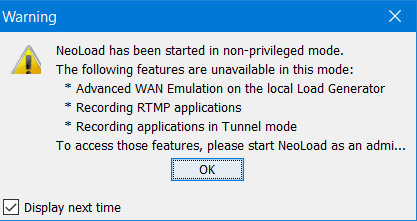
When started in non-privileged mode, NeoLoad 5.5 displays a message box to warn that some NeoLoad 5.5 functions are unavailable:
- WAN Emulation on the local Load Generator, described in WAN emulation.
- Recording RTMP applications, described in Record an Adobe RTMP application.
- Recording applications in tunnel mode, described in Record an HTTP application in tunnel mode and Record a native application in tunnel mode.
- Tip: It is often easier to ask for administration privileges on the Controller machine to avoid the downgraded mode and start NeoLoad 5.5 as described in Open the Graphical User Interface.
- To start NeoLoad 5.5 in non-privileged mode with Windows
- Execute NeoLoad 5.5\bin\NeoLoadGUI_NoPrivilege.exe
On OS X
By default, NeoLoad 5.5 is started as a normal user with OS X.
As a normal user, some NeoLoad functions are unavailable:
- Recording RTMP applications, described in Record an Adobe RTMP application.
- Recording applications in Tunnel mode, described in Record an HTTP application in tunnel mode and Record a native application in tunnel mode.
Activating these functions is considered advanced usage and requires running NeoLoad as the "root" user.
- To start NeoLoad as the "root" user with OS X
- Execute NeoLoad 5.5/bin/advanced/NeoLoadGUIAsRoot.app
When NeoLoad is run on OS X as root, preferences, logs files, and project files are specific to the "root" user and separate from the currently logged-in user. Any projects saved as the root user are readable by normal users but cannot be modified.