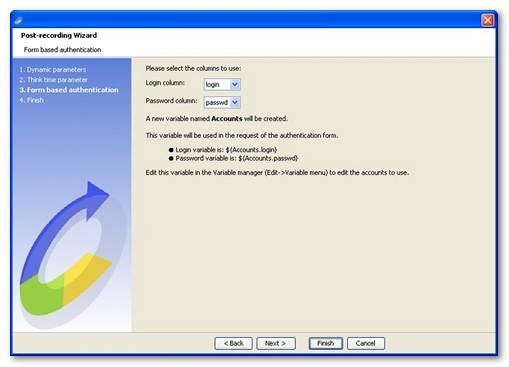Authentication
Basic, Digest, NTLM or Negotiate authentication.
When NeoLoad detects a Basic, Digest, NTLM or Negotiate authentication during recording, the wizard gives the option of configuring the authentication either to use the recorded account for all Virtual Users or to vary the accounts for each user.
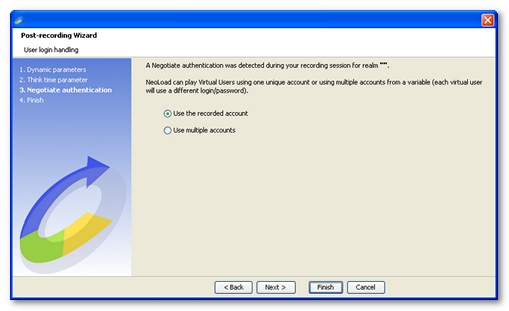
When the Use the recorded account option is selected, the account used is the one used in the recording. The account may be changed by editing the server settings.
When the Use multiple accounts option is selected, the accounts data is sourced either from a list of static values (to be entered directly through the NeoLoad interface), or from a CSV file.
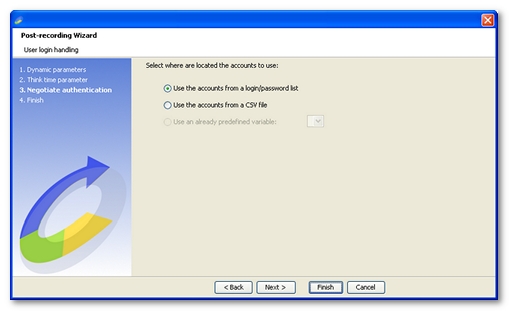
Using a list-type variable. NeoLoad creates a list-type variable and configures the server used in the recording to use that variable for NTLM authentication. The values for the variable are specified in the user login handling panel.
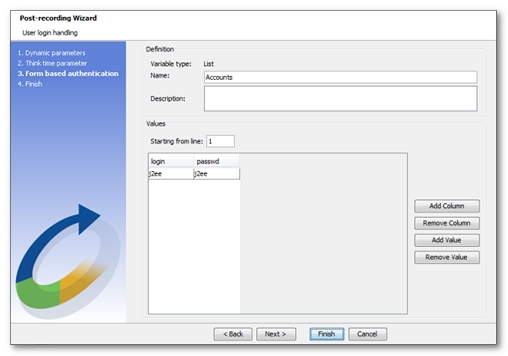
The column names can be changed by clicking on each column header.
Using a file-type variable. NeoLoad creates a file-type variable and configures the server used in the recording to use that variable for NTLM authentication. The values for the variable are specified in the user login handling panel.

The column names can be changed by clicking on each column header.
Once the variable has been filled in, it is necessary to specify the column to be used for logins and the column to be used for passwords.

Form-based authentication. When NeoLoad detects a form-based authentication during recording, the wizard gives the option of configuring the authentication to use multiple accounts using NeoLoad variables. A form-based authentication is detected when a form containing at least one text field and one password field is sent.
When an authentication form is detected, NeoLoad displays a list of possible forms for basic authentication. It is necessary to check the authentication forms in the list, and click Next.
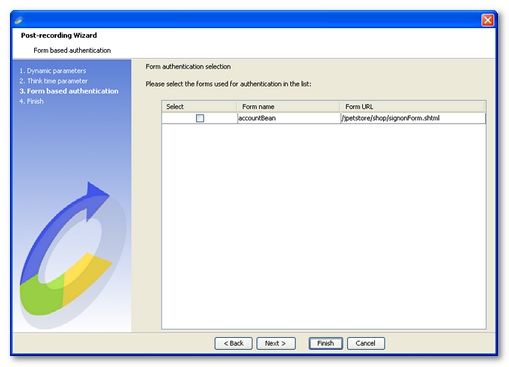
The list contains all the text -type fields found in the form. It is necessary to select the field containing the user login id among the fields shown.
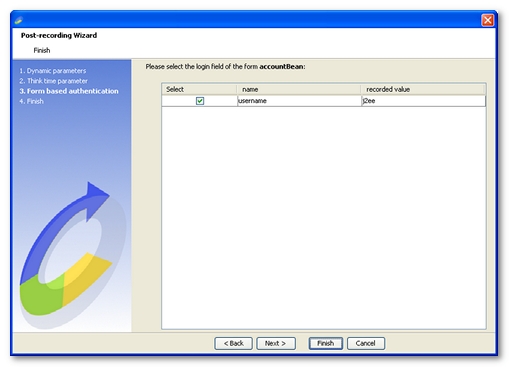
The list contains all the password -type fields found in the form. It is necessary to select the field containing the user password among the fields shown.
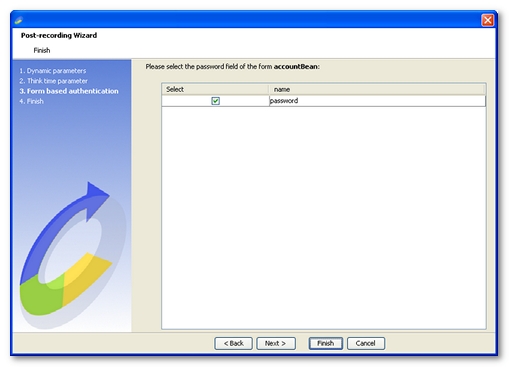
NeoLoad allows using the recorded account for all Virtual Users or using multiple user accounts.
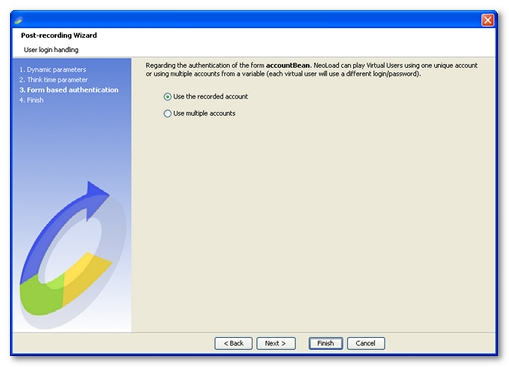
When the Use the recorded account option is selected, the account used is the one used in the recording. The account may be changed by editing the server settings.
When the Use multiple accounts option is selected, the accounts data is sourced either from a list of static values (to be entered directly through the NeoLoad interface), or from a CSV file.
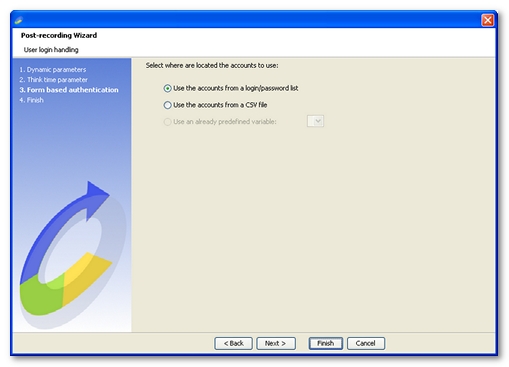
Using a list-type variable. NeoLoad creates a list-type variable and configures the server used in the recording to use that variable for form-based authentication. The values for the variable are specified in the user login handling panel.
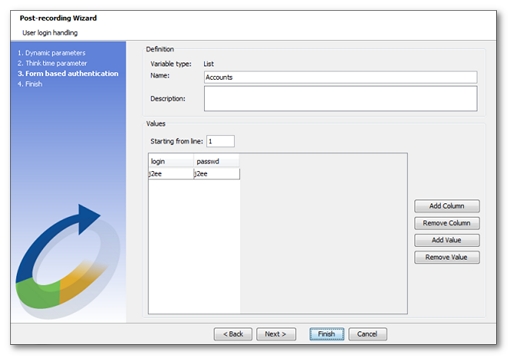
The column names can be changed by clicking on each column header.
Using a file-type variable. NeoLoad creates a file-type variable and configures the server used in the recording to use that variable for form-based authentication. The values for the variable are specified in the user login handling panel.
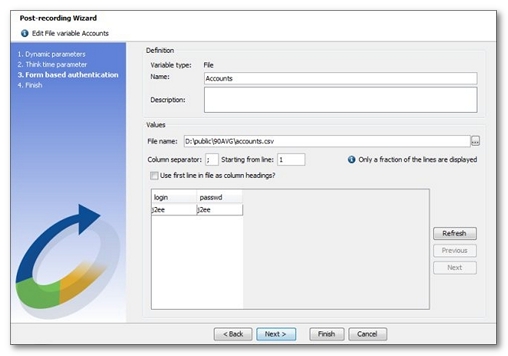
The column names can be changed by clicking on each column header.
Once the variable has been filled in, it is necessary to specify the column to be used for logins and the column to be used for passwords.