|
|
|
| |
Add and upgrade a monitoring agent
By default, the NeoLoad Controller includes a monitoring agent to monitor various servers. However, monitoring agents can be installed on machines other than the Controller host machine to monitor machines on a subnetwork more easily. For more information about the monitoring agent installation procedure, see Install a monitoring agent.
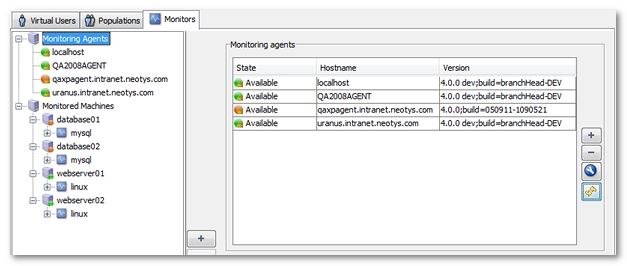
When the Monitoring Agents node is selected, the right-hand panel shows the list of the monitoring agents detected along with the following information: the monitoring agent status (available or unavailable), the name or IP address of the machine and the monitoring agent version.
Running monitoring agents are indicated by a green light, stopped agents by a red light and those requiring a version update by an orange light. See Upgrade a monitoring agent.