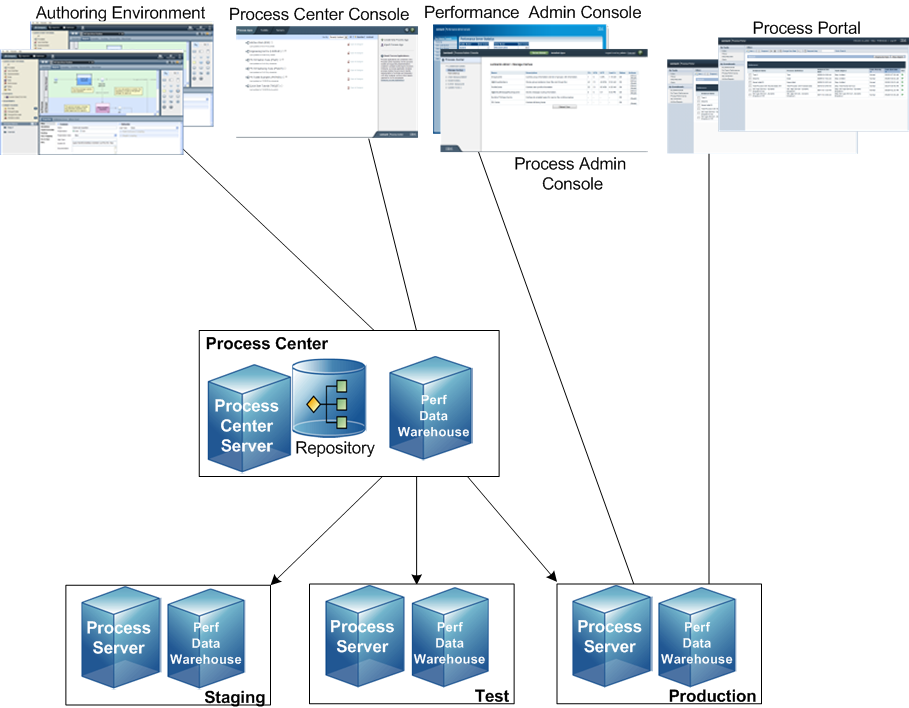WebSphere Lombardi Edition 7.2 > Plan Lombardi projects
Lombardi architecture
The following diagram illustrates a typical IBM WebSphere Lombardi Edition configuration:
- From Lombardi Authoring Environment, multiple users connect to the Process Center.
- In Lombardi Authoring Environment, users create process models and supporting implementations (process applications) and store those applications and associated items in the Process Center repository. Authoring Environment users connected to the Process Center can share items.
- The Process Center includes a Process Center Server and Performance Data Warehouse, allowing users working in Lombardi Authoring Environment to run their process applications and store performance data for testing and playback purposes during development efforts.
- From the Process Center Console, administrators install process applications that are ready for staging, testing, or production on the Process Servers in those environments.
- From the Process Center Console, administrators manage running instances of process applications in all configured environments.
- From the Process Portal, end users perform assigned tasks. The Process Center Server and Process Servers in configured runtime environments can run the process applications that create the assigned tasks.
- Use the Process Portal, process participants can connect to the Process Center Server or a Process Server in any configured runtime environment, depending on whether a process is being developed, tested, or has been released to a production environment.
- Lombardi Performance Data Warehouse retrieves tracked data from the Process Server or Process Center Server at regular intervals. Users can create and view reports that leverage this data in Lombardi Authoring Environment and Process Portal.
- From the Process Admin Console and Performance Admin Console, administrators can manage and maintain all Lombardi servers.
Parent topic: Plan Lombardi projects