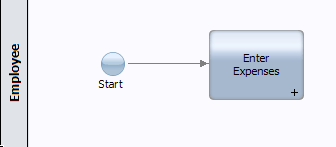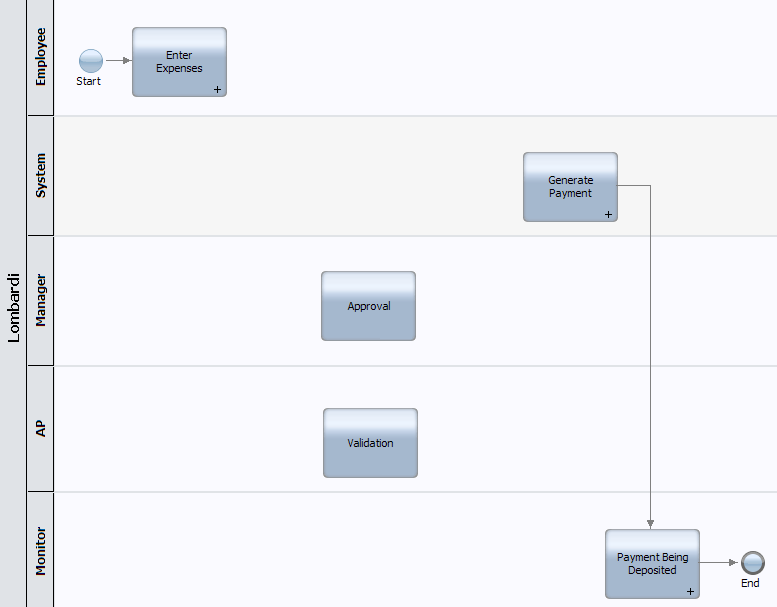WebSphere Lombardi Edition 7.2 > Modeling processes > Basic modeling tasks
Establishing process flow with sequence lines
You need to connect activities and other elements in your BPD with
sequence lines to establish the process flow.
- From the palette, click to select the Sequence Flow tool.
-
In your process diagram, click the first component (normally the Start event) and then click the component that should follow the Start event in the process flow. The Sequence Flow tool connects the two items as shown in the following example:
- Continue creating sequence lines as needed.
- When you are finished establishing the process flow with sequence lines, click the Selection Tool in the palette to switch back to normal selection mode in the process diagram.
To continue to build a basic BPD by following the procedures in Basic modeling tasks, add sequence lines so that your diagram looks like the following image:
In the following topic, Use gateways, we'll add a simple split and join to the diagram and then complete the process flow.
Parent topic: Basic modeling tasks