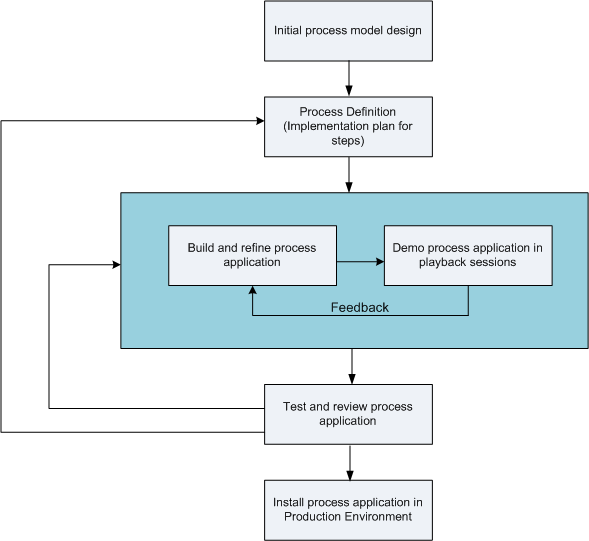WebSphere Lombardi Edition 7.2 >
Run and installing processes
The Inspector in Lombardi Authoring Environment enables you to run and debug your processes throughout their entire life cycle. The following sections provide an introduction to the types of tasks involved in running, testing, and then installing your Lombardi processes.
Overview
When developing processes in Lombardi, you should take full advantage of the iterative approach supported by the tools within the Authoring Environment. Processes evolve over time, initially from a development state, to testing, and then on to production. But, once in production, your processes will continue to evolve due to changing needs. Being prepared for the ongoing life cycle of your processes is important and will help you design effectively from the outset. The following figure illustrates an iterative approach to process development with Lombardi:
The Inspector in Lombardi Authoring Environment enables you to demonstrate your processes in playback sessions and it also enables you to run and debug your processes during development efforts. For these reasons, it is an important part of the iterative approach illustrated in the preceding figure. Additionally, the Inspector can help you resolve formal testing issues and then determine when to install processes in your production environment.
A typical Lombardi configuration includes three environments to support the development and eventual installation of your processes:
| Environment | Description |
|---|---|
| Development | Build and refine your process applications in Lombardi Authoring Environment. Create your process models and implement the steps in those models using the Designer. Using the Inspector, demonstrate your development progress in playback sessions so that you can quickly evaluate and refine your prototype. Using the Process Center Console, install your process applications in Lombardi test and production environments. |
| Test | Use the Process Center Console, install your process applications on the Process Server in your test environment to implement formal quality assurance tests. You can use the Inspector to help verify and resolve issues. |
| Production | When all issues reported from formal testing are resolved, use the Process Center Console to install your process applications on the Process Server in your production environment. You can use the Inspector to investigate and resolve any issues reported in your production environment. |
To learn more