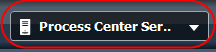WebSphere Lombardi Edition 7.2 > Simulating and optimizing processes > Configuration requirements for optimization
Analyzing data from Performance Data Warehouses in runtime environments
When using the Optimizer, you can run your historical analyses using data from any of the Performance Data Warehouses in your Lombardi configuration. For example, if you have several runtime environments (staging, test, and production) in which your processes are running, you can choose to analyze processes using the stored data from those environments.
The following must be true in order to analyze processes using data from
a Performance Data Warehouse in a runtime environment:
- Process Servers in runtime environments must be connected to the Process Center. See Lombardi Runtime Environment Installation Guide.
- You must meet the configuration requirements for historical analyses
-
Lombardi must be tracking and storing data in the Performance Data Warehouse in the runtime environment.
When you install process application snapshots in a runtime environment, the Process Server in that environment automatically sends tracking definitions to its corresponding Performance Data Warehouse. See Install process applications: online Process Servers to learn how to install snapshots and ensure that definitions are sent as expected. After definitions are sent and process instances are up and running, you can analyze data for those processes in that runtime environment using the Optimizer.
When you meet the requirements listed above, the Optimizer includes a
menu for the runtime servers connected to the Process Center. To analyze data
from runtime environments:
- Open the Optimizer
-
Click the menu shown in the following image to choose the runtime environment that you want.
-
The results displayed reflect the performance data from the environment that you chose in step 2.
The Optimizer enables you to analyze data from one warehouse at a time.
Parent topic: Configuration requirements for optimization