WebSphere Lombardi Edition 7.2 > Use Process Portal > Customize and maintaining Lombardi Process Portal
Use Integrated Authentication in Process Portal
Lombardi supports automatic login (often referred to as single sign-on, or SSO), which reduces configuration overhead and simplifies the authentication process by using the credentials of the current Windows user to authenticate with Lombardi. This enables Lombardi users to automatically log in to Lombardi Process Portal.
To auto-login to Lombardi Process Portal single sign-on must be appropriately configured. For instructions, see the WebSphere Lombardi Edition Installation and Configuration Guide appropriate for your environment.
When using Integrated Authentication in Lombardi Process Portal with
Internet Explorer:
- You do not need to log in
when you launch Process Portal. A pop-up window appears briefly when you open
Process Portal.
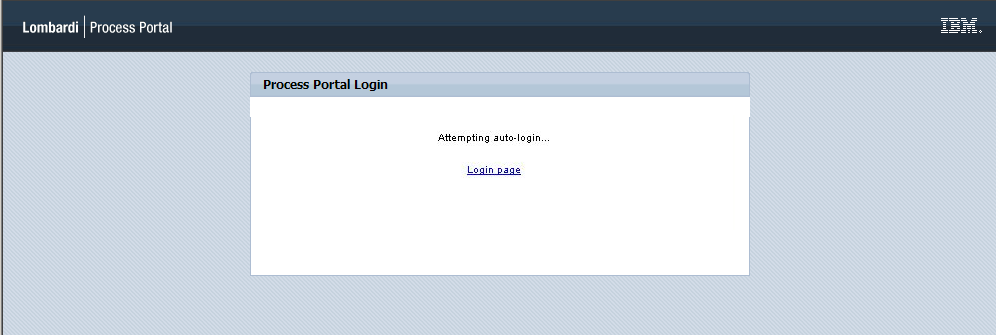
- When you log out of Process Portal, you can click the Auto-login using my Windows credentials link to log on again.

You will not see these screens if you are using a browser other than Internet Explorer.
Parent topic: Customize and maintaining Lombardi Process Portal