WebSphere Lombardi Edition 7.2 > Use Process Portal > Manage tasks
Change the due date of a task
The due date of a task specifies the date and time by which the user or group to whom the task is assigned must complete the task. The initial due date of each task is determined by the business process definition (BPD). You can change task due dates as needed to ensure that all tasks required to complete a process instance are performed within the specified time frame.
To change the due date of a task, Restricting access to Process Portal functionsyou must have permission. Changing the due date of a task in a process instance does not affect the due date of the overall process instance or the due dates of other tasks. If you change the due date of a task, you might also need to change the due date of other remaining tasks or the due date of the process instance
- From My Tasks > Inbox , click on the name of the task.
- In the Tasks section of the process instance details page, select the check box next to the task whose due date you want to change.
-
Click the Change Task Due Date icon on the toolbar as shown in the following image.
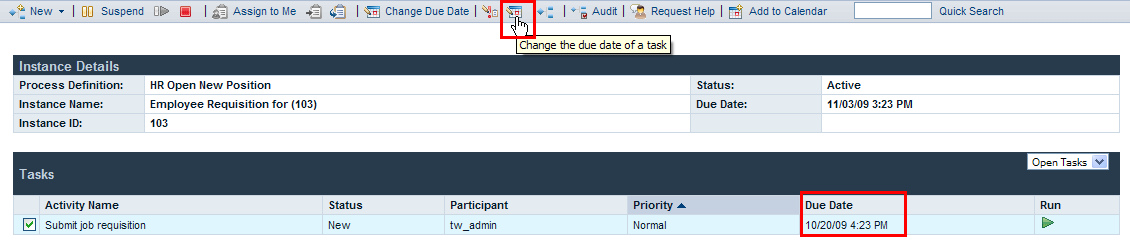
- From the Choose a New Due Date and Time dialog box, select the a new due date and
time and click OK. Select the Allow changes even if they
conflict with the assigned users Work Schedules option if you want to allow
date and time changes even if they conflict with the work schedules established for
the BPD and its activities in Lombardi Authoring Environment. (See Set the
work schedule for a BPD in Lombardi Authoring Environment User Guide
for more information.)
The new due date and time are displayed in the Due Date field in the Tasks section of the process instance details page.
Parent topic: Manage tasks