Docker Image Listing
This section presents the latest list of HCL DX 9.5 Container images available, and describes the steps in deploying HCL WebSphere Portal 9.5 containers using Docker. Follow these steps to deploy the HCL WebSphere Portal (DX) 9.5 and later CF container update releases in Docker.
Note: The HCL DX 9.5 Container Update releases may be obtained from the HCL DX entitlements in the HCL Software License Portal, in the HCL_Portal_8.5_9.0_9.5_CFs download package entry
- Consult the listings below for the latest HCL DX Container Update File
listings:
If deploying HCL DX 9.5 Container Update CF_191 release, the package name and images
are as follows:hcl-dx-kubernetes-v95-CF191.zip file:
-
HCL DX notices V9.5 CF191.txt
-
-
hcl-dx-ambassador-image-154.tar.gz
-
hcl-dx-cloud-operator-image-v95_CF191_20201214-1527.tar.gz
-
hcl-dx-cloud-scripts-v95_CF191_20201214-1527.zip
-
hcl-dx-content-composer-image-v1.5.0_20201211-2151.tar.gz
-
hcl-dx-core-image-v95_CF191_20201212-1421.tar.gz
-
hcl-dx-digital-asset-management-operator-image-v95_CF191_20201211-2152.tar.gz
-
hcl-dx-digital-asset-manager-image-v1.5.0_20201211-2155.tar.gz
-
hcl-dx-experience-api-sample-ui-v0.2.0.20201211-2205.zip
-
hcl-dx-image-processor-image-v1.5.0_20201211-2154.tar.gz
-
hcl-dx-openldap-image-v1.0.0-master_20201212_1607741365.tar.gz
-
hcl-dx-postgres-image-v1.5.0_20201211-2155.tar.gz
-
hcl-dx-redis-image-5.0.1.tar.gz
-
hcl-dx-remote-search-image-v95_CF191_20201212-1421.tar.gz
-
hcl-dx-ringapi-image-v1.5.0_20201211-2200.tar.gz
-
dxclient_v1.1.0_20201211-2153.zip
Note: HCL DX 9.5 CF_191 images are available and may be installed. HCL DX 9.5 CF_191 is supported for new deployments only. DX administrators should not upgrade DX 9.5 container deployments to this release.If deploying HCL DX 9.5 Container Update CF_19 release, the package name and images are as follows:hcl-dx-kubernetes-v95-CF19.zip file :
-
HCL DX notices V9.5 CF19.txt
-
-
hcl-dx-ambassador-image-154.tar.gz
-
hcl-dx-cloud-operator-image-v95_CF19_20201110-0401.tar.gz
-
hcl-dx-cloud-scripts-v95_CF19_20201110-0401.zip
-
hcl-dx-content-composer-image-v1.4.0_20201109-2203.tar.gz
-
hcl-dx-core-image-v95_CF19_20201109-2312.tar.gz
-
hcl-dx-digital-asset-management-operator-image-v95_CF19_20201109-2204.tar.gz
-
hcl-dx-digital-asset-manager-image-v1.4.0_20201109-2206.tar.gz
-
hcl-dx-experience-api-sample-ui-v0.2.0.20201109-2208.zip
-
hcl-dx-image-processor-image-v1.4.0_20201109-2204.tar.gz
-
hcl-dx-openldap-image-v1.0.0-master_20201110_1604981292.tar.gz
-
hcl-dx-postgres-image-v1.4.0_20201109-2206.tar.gz
-
hcl-dx-redis-image-5.0.1.tar.gz
-
hcl-dx-remote-search-image-v95_CF19_20201109-2312.tar.gz
-
hcl-dx-ringapi-image-v1.4.0_20201109-2209.tar.gz
-
dxclient_v1.0.0_20201110-2010.zip
If deploying HCL DX 9.5 Container Update CF_184 release, the package name and images are as follows:
hcl-dx-kubernetes-v95-CF184.zip files :
-
HCL DX notices V9.5 CF184.txt
-
-
hcl-dx-ambassador-image-154.tar.gz
-
hcl-dx-cloud-operator-image-v95_CF184_20200917-0054.tar.gz
-
hcl-dx-cloud-scripts-v95_CF184_20200917-0054.zip
-
hcl-dx-content-composer-image-v1.3.0_20200916-1952.tar.gz
-
hcl-dx-core-image-v95_CF184_20200916-2009.tar.gz
-
hcl-dx-digital-asset-management-operator-image-v95_CF184_20200916-2034.tar.gz
-
hcl-dx-digital-asset-manager-image-v1.3.0_20200916-1953.tar.gz
-
hcl-dx-image-processor-image-v1.3.0_20200916-1953.tar.gz
-
hcl-dx-openldap-image-v1.0.0-master_20200917_1600304449.tar.gz
-
hcl-dx-postgres-image-v1.3.0_20200916-2003.tar.gz
-
hcl-dx-redis-image-5.0.1.tar.gz
-
hcl-dx-remote-search-image-v95_CF184_20200916-2009.tar.gz
-
hcl-dx-ringapi-image-v1.3.0_20200916-1953.tar.gz
If deploying HCL DX 9.5 Container Update CF_183 release, the image and package names are as follows:
CF183-core.zip files :
-
HCL DX notices V9.5 CF183.txt
-
-
hcl-dx-ambassador-image-154.tar.gz
-
hcl-dx-cloud-operator-image-v95_CF183_20200818-1852.tar.gz
-
hcl-dx-cloud-scripts-v95_CF183_20200818-1852.zip
-
hcl-dx-core-image-v95_CF183_20200818-1342.tar.gz
-
hcl-dx-redis-image-5.0.1.tar.gz
CF183-other.zip files :
-
HCL DX notices V9.5 CF183.txt
-
-
hcl-dx-content-composer-image-v1.2.0_20200818-1343.tar.gz
-
hcl-dx-digital-asset-management-operator-image-v95_CF183_20200818-1344.tar.gz
-
hcl-dx-digital-asset-manager-image-v1.2.0_20200818-1346.tar.gz
-
hcl-dx-image-processor-image-v1.2.0_20200818-1345.tar.gz
-
hcl-dx-openldap-image-v1.0.0-master_20200818_1597758965.tar.gz
-
hcl-dx-postgres-image-v1.2.0_20200818-1349.tar.gz
-
hcl-dx-remote-search-image-v95_CF183_20200818-1342.tar.gz
-
hcl-dx-ringapi-image-v1.2.0_20200818-1351.tar.gz
If deploying HCL DX 9.5 Container Update CF_182 release, the image and package names are as follows:
hcl-dx-kubernetes-v95-CF182-core.zip :
-
HCL DX notices V9.5 CF182.txt
-
-
hcl-dx-ambassador-image-0850.tar.gz
-
hcl-dx-cloud-operator-image-v95_CF182_20200720-1708.tar.gz
-
hcl-dx-cloud-scripts-v95_CF182_20200720-1708.zip
-
hcl-dx-core-image-v95_CF182_20200720-1645.tar.gz
hcl-dx-kubernetes-v95-CF182-other.zip :
-
HCL DX notices V9.5 CF182.txt
-
-
hcl-dx-content-composer-image-v1.1.0_20200720-1708.tar.gz
-
hcl-dx-digital-asset-management-operator-image-v95_CF182_20200720-1716.tar.gz
-
hcl-dx-digital-asset-manager-image-v1.1.0_20200720-1712.tar.gz
-
hcl-dx-image-processor-image-v1.1.0_20200720-1716.tar.gz
-
hcl-dx-openldap-image-v1.0.0-master_20200720_1595265588.tar.gz
-
hcl-dx-postgres-image-v1.1.0_20200720-1715.tar.gz
-
hcl-dx-remote-search-image-v95_CF182_20200720-1645.tar.gz
-
hcl-dx-ringapi-image-v1.1.0_20200720-1707.tar.gz
If deploying HCL DX 9.5 Container Update CF_181 and higher container update release, the image and package names add HCL DX 9.5 Content Composer and Digital Asset Management components and supporting services images, also a Remote Search and OpenLDAP image. See the following list of images presented within the HCL DX 9.5 Container Update CF_181 package:
hcl-dx-kubernetes-v95-CF181-core.zip :
-
hcl-dx-cloud-scripts-v95_CF181_xxxxxxxx-xxxx.zip
-
-
hcl-dx-core-image-v95_CF181_xxxxxxxx-xxxx.tar.gz
-
hcl-dx-cloud-operator-image-v95_CF181_xxxxxxxx-xxxx.tar.gz
-
hcl-dx-ambassador-image-xxxx.tar.gz
-
HCL DX notices V9.5 CF181.txt
hcl-dx-kubernetes-v95-CF181-other.zip :
-
hcl-dx-ringapi-image-v1.0.0_xxxxxxxx-xxxx.tar.gz
-
-
hcl-dx-postgres-image-v1.0.0_xxxxxxxx-xxxx.tar.gz
-
hcl-dx-openldap-image-v1.0.0-release_xxxxxxxx_xxxxxxxxxx.tar.gz
-
hcl-dx-medialibrary-operator-image-v95_CF181_xxxxxxxx-xxxx.tar.gz
-
hcl-dx-image-processor-image-v1.0.0_xxxxxxxx-xxxx.tar.gz
-
hcl-dx-dxrs-image-v95_CF181_xxxxxxxx-xxxx.tar.gz
If deploying HCL DX 9.5 CF_18 and higher container update release, the image and package names included for this are:
hcl-dx-kubernetes-v95-CF18.zip
hcl hcl-dx-core-image-v95_CF18_xxxxxxxx-xxxx.tar.gz
hcl hcl-dx-cloud-operator-image-v95_CF18_xxxxxxxx-xxxx.tar.gz
hcl-dx-cloud-scripts-v95_CF18_xxxxxxxx-xxxx.zip
hcl-dx-ambassador-image-xxxx.tar.gz
- Open a terminal window and change to the root directory of the extracted package.
- Load the container into your Docker repository:
docker load < hcl-dx-core-image-v95-xxxxxxxx-xxxx.tar.gz
Figure 1. Loading the container into your Docker repository 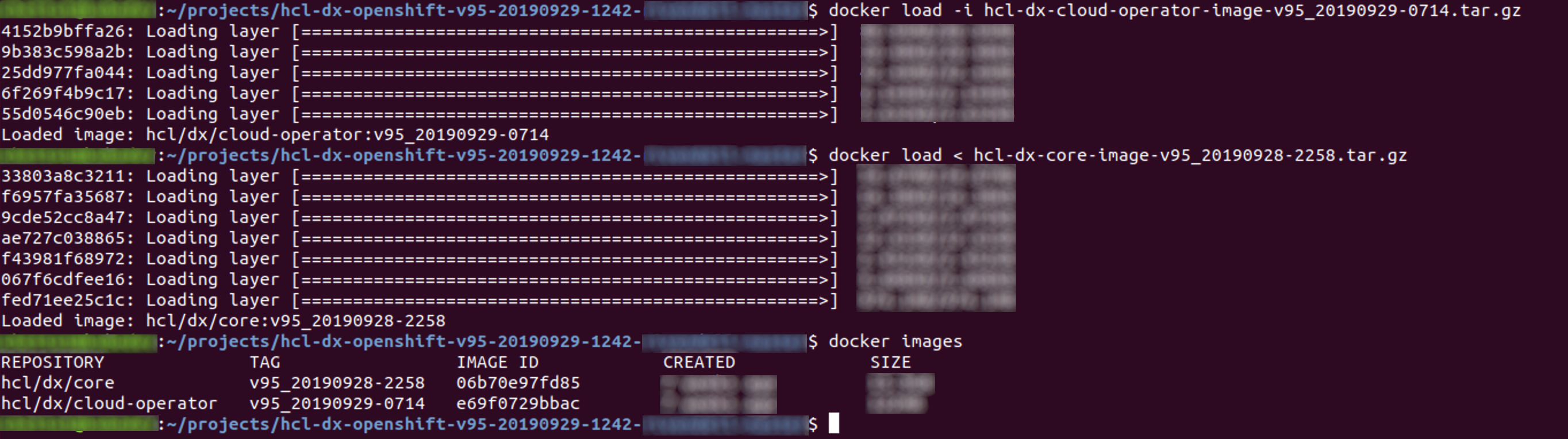
- Run the HCL DX Docker container using either of the following commands:
-
docker run -p 10038:10038 -p 10039:10039 -p 10041:10041 -p 10042:10042 -p 10200:10200 -p 10202:10202 hcl/dx/core:v95_xxxxxxxx-xxxx
-
-
docker run -p 10038:10038 -p 10039:10039 -p 10041:10041 -p 10042:10042 -p 10200:10200 -p 10202:10202 -v ~/dx-store/ wp_profile:/opt/HCL/wp_profile hcl/dx/core:v95_xxxxxxxx-xxxx
New with HCL DX 9.5 CF_171 Container Update release: Administrators can use this command to run the container if credentials have been updated:
-
docker run -e WAS_ADMIN=wasadmin -e WAS_PASSWORD=wasadminpwd -e DX_ADMIN=dxadmin -e DX_PASSWORD=dxadminpwd -p 10038:10038 -p 10039:10039 -p 10041:10041 -p 10042:10042 -p 10200:10200 -p 10202:10202 -v ~/dx-store/wp_profile:/opt/HCL/wp_profile hcl/dx/core:v95_xxxxxxxx-xxxx
The additional syntax adds the ability for users to pass updated credentials for the HCL Portal Administrators.
-
-e WAS_ADMIN=wasadmin
-
-
-e WAS_PASSWORD=wasadminpwd
-
-e DX_ADMIN=dxadmin
-
-e DX_PASSWORD=dxadminpwd
Notes:
- Make sure the ~/dx-store/wp_profile directory is created before you start the Docker container. This is required for persistence (for using -v ~/dx-store/wp_profile:/opt/HCL/wp_profile hcl/dx/ core:v95_xxxxxxxx-xxxx).
- To use the HCL DX Configuration Wizard, start the Java virtual machine (JVM) within the running container with the following command:
docker exec <CONTAINER ID> /opt/HCL/AppServer/profiles/cw_profile/bin/startServer.sh server1
- For HCL DX 9.5 CF_171 and higher, access the Configuration Wizard at
https://localhost:10202/hcl/wizard.
Note: For HCL DX 9.5 Container Release prior to CF_171, access the Configuration Wizard at https://localhost:10202/ibm/wizard.
- Upgrading an existing HCL DX 9.5 Docker container, using a persisted volume, to HCL DX
9.5 CF_171 or HCL DX 9.5 CF_172 may require launching the upgraded container
twice.For example, if the following command fails with an error, re-running the command will allow a successful upgrade and launch the container:
docker run -e WAS_ADMIN=wasadmin -e WAS_PASSWORD=wasadminpwd -e DX_ADMIN=dxadmin -e DX_PASSWORD=dxadminpwd -p 10038:10038 -p 10039:10039 -p 10041:10041 -p 10042:10042 -p 10200:10200 -p 10202:10202 -v ~/dx-store/wp_profile:/opt/HCL/wp_profile hcl/dx/core:v95_xxxxxxxx-xxxx
This issue is addressed in HCL DX 9.5 CF_173.
See the following sections for additional information:
Parent topic: Deployment