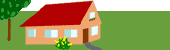config
- Changing the portal URI after an installation
- Completing the context root change started during installation
- User registry
- Web servers
- Configuring
- Create a deployment manager
- Accessing the Configuration Wizard
- Configuration Wizard instructions: Modify site URLs for search engine optimization
- Install and prepare DB2 for z/OS
- Deleting PAA content after an uninstallation
- Install and prepare DB2
- Installing a Portal Application Archive (PAA) file
- Installing add-ons
- Migrating PAA content
- Install and prepare Oracle or Oracle RAC
- Installing the database software
- Preparing the user registry software
- Removing a PAA assembly
- Uninstalling a Portal Application Archive (PAA) file update
- Run the Solution Installer without an internet connection
- Solution Installer run time configuration
- Install and prepare SQL Server
- Database Transfer: Granting privileges to database users for DB2 for i
- Updating an existing Portal Application Archive (PAA) file
- Managing your existing Portal Application Archive (PAA) file