Install WebSphere eXtreme Scale in a stand-alone environment
- Start the install wizard...
cd WXS_MEDIA/bin
./install - On the welcome page of the Installation Wizard, click Next.
- Read and accept the agreement on the next page and then click Next.
- Select an empty directory or a non-existent directory. We will refer to this directory as OBJECTGRID_HOME.
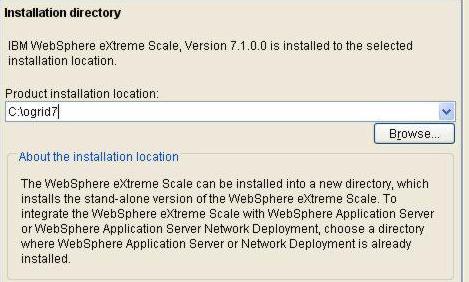 Click Next.
Click Next.
- Confirm that you are installing into an empty or new directory and click Next.
- In the next window select the WebSphere eXtreme Scale Console feature.
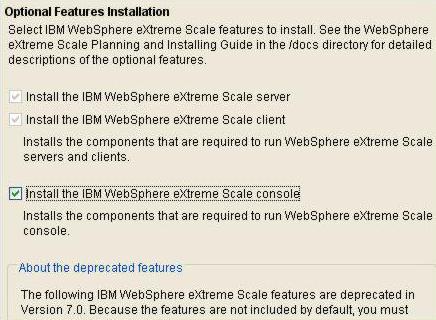
This will place the startConsoleServer and stopConsoleServer executables in...
OBJECTGRID_HOME/ObjectGrid/bin
Click Next.
- The next window shows the installation progress.
When the installation is complete, click Next.
- You should see the Installation Success page.
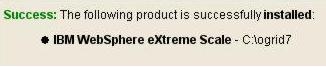
In case of an installation failure, detailed logs and traces can be obtained from...
OBJECTGRID_HOME/logs/wxs/install
- Click Finish.