Tutorials > Management Center > Create the Project BOD service module
Define the Project noun
Any service that uses an XML schema requires a logical model definition. For WebSphere Commerce, the logical model is represented as nouns and noun parts. Nouns are the business objects in the application, while noun parts are parts of those objects that have been given distinct names so that they can be handled independently of the noun.
Nouns define the name of each data element in the logical model, and assign that name to a data type. This data type can be a primitive XML schema type like boolean, or you can define a complex type. A complex type is a construct of data elements like ProjectExternalIdentifierType, which contains Name (represented by a string type) and StoreIdentifier (represented as a _wcf:StoreIdentifierType). _wcf:StoreIdentifierType is a predefined complex type construct that can be shared among all of the nouns. It is defined in the IdentifierTypes.xsd file. WebSphere Commerce provides some predefined complex type constructs, which are shared among all of the nouns.
To reduce complexity, WebSphere Commerce uses its own simplified nouns, defined types, and primitive XML schema types, rather than using the nouns and base types provided by OAGIS. For more information, see WebSphere Commerce use of Open Applications Group (OAGIS) messaging.
To use the common predefined type constructs, import the file in the Project.xsd file. The following code sample shows how to import these type constructs:
<import namespace="http://www.ibm.com/xmlns/prod/commerce/9/foundation" schemaLocation="../../../../IBM/Commerce/Resources/Components/IdentifierTypes.xsd" />
The Project noun represents the logical data model of the new service module that we will create. The definition of this logical model is a key development step as this model is exposed to any client that uses the Project service, as well as being extensively used in the BOD programming model for the business logic layer of WebSphere Commerce.
For the purpose of this tutorial, the Project and ProjectCollection nouns are predefined for you. These two XSD files are provided:
In this step of the tutorial, review the XSD files and the following diagrams:
Procedure
- The schema definition for the Project noun

- The noun structure for Project:



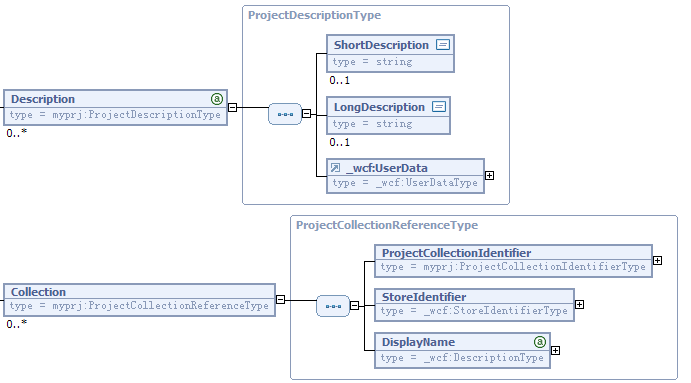

- The noun structure for ProjectCollection


In this step, you have reviewed the logical data model for the Project noun definition with the provided Project and ProjectCollection XSD files. Your next task is to define the database schema for the persistent data.