8.6.1 Install the license
We install the Load Balancer license and other basic files using the graphical installer that is included in the IBM WebSphere Edge Components V6.0.
1.xxxx
Mount the installation media and start the Edge Components installer by running install.
The installer window opens, as shown in Figure 8-44.

Figure 8-44 Installer window
2.xxxx
Click Next and select I accept the terms in this license agreement in the Software License Agreement window.
3.xxxx
Click Next. The installer now checks your system. This takes a few minutes.
4.xxxx
Click Next when the installer is done with checking. On the language support window, do not select anything except English, as shown in Figure 8-45.
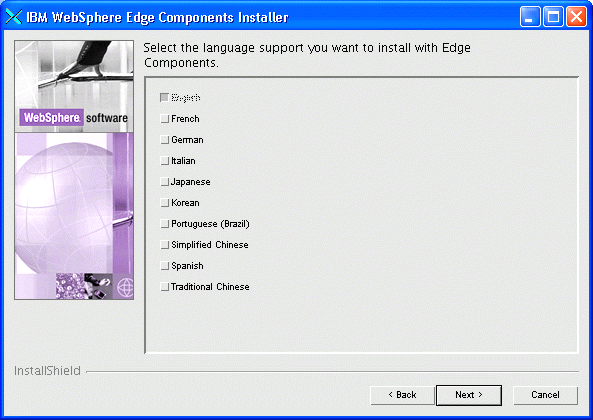
Figure 8-45 Language selection window
5.xxxx
Click Next. In the setup type window, choose Custom.
6.xxxx
Click Next. In the features selection window, only select License, as shown in Figure 8-46.

Figure 8-46 Features selection window
7.xxxx
Click Next. Verify the installation options in the summary. Only Load Balancer License should be listed as a feature to install.
8.xxxx
Click Next. The installer installs the Load Balancer license in /opt/ibm/edge/lb on UNIX systems. The installation path cannot be changed.
| xxxx |