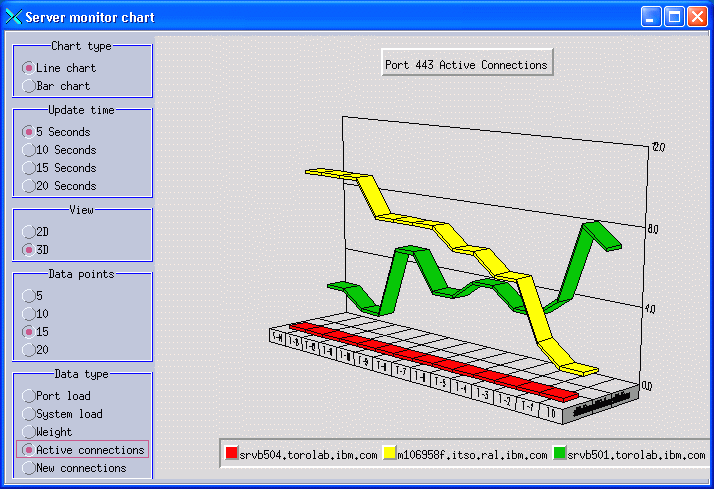Load Balancer: Testing server affinity
After having set up source IP and cross-port affinity for MAC or NAT forwarding, or SSL session ID affinity for CBR forwarding, you can verify that server affinity works by right-clicking the port that you want to monitor and selecting Monitor. This will display the Server monitor chart window.
Now quickly make repeated requests using the same machine (for IP affinity), or the same browser instance (for SSL session ID affinity, respectively). For example, quickly navigate through your WebSphere Commerce store front.
You will see that new connections from your browser are routed to only one Web server.
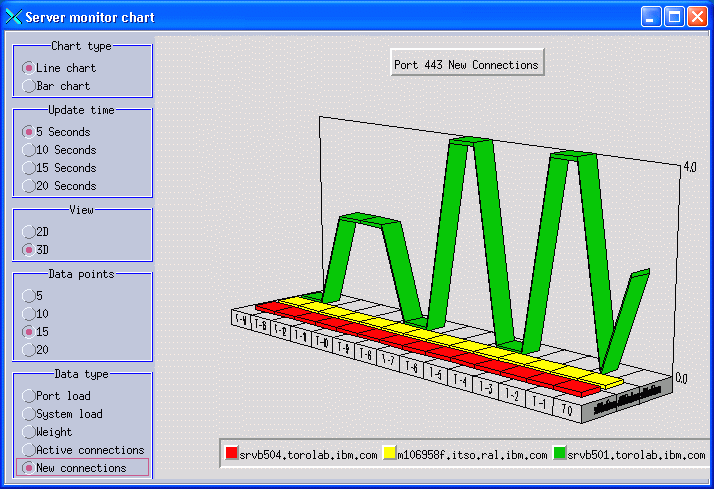
Active connections on the other servers are being closed for the other Web servers, while the number of active connections to the server that has initially been chosen is increasing.