Create a WebSphere Commerce v6 instance
- Log on as non-root user wasuser and start the configuration manager...
wasuser> cd /opt/WAS/commerce/bin
wasuser> ./config_server.sh &
----
Registry created.
CMServer bound in registry
wasuser> ./config_client.shIf you are running the configuration manager remotely, refer to the Installation Guide for instructions on running the configuration manager.
If you get error, "Cannot connect to the Configuration Manager server", verify hostnames are correct in /etc/hosts.
- Specify the user name and password for the Configuration Manager.

- Right-click Instance List and then click Create Instance.
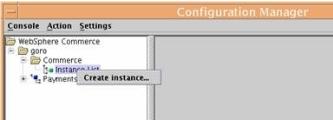
- Complete all the required fields on the Instance tab.
Use instance name clientx Use Merchant Key 0123456789abcdef Use Site Admin ID wcsadmin Site Admin Password ******** The Merchant Key is a 16-digit hexademical number. Think of it as your master password. It is important to record the Merchant Key in a secure place because all passwords are encrypted using the Merchant Key.
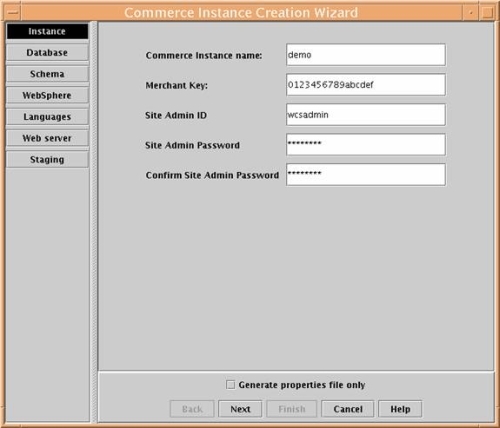
Click Next.
- Complete all required fields on the Database tab.
The database administrator name and database administrator password fields are for the database user on the machine where WebSphere Commerce is installed. Because the database is remote, enable the Remote checkbox and fill out those fields.
If your db name is too long for the instance creation utility, create a new db and then, after instance is created, tweak the Commerce config to use SKY_STG.
Database administrator name db2inst3 Database Administrator password ibmdb2 Database name skystg Database server hostname mydbhost.com Database server port 60015 Database node name skystgn SKY_STG db is located at:
Database administrator name wasuser Database Administrator password wasuser1 Database name SKY_STG Database server hostname 10.1.70.52 Database server port 60004 Database node name hstgn 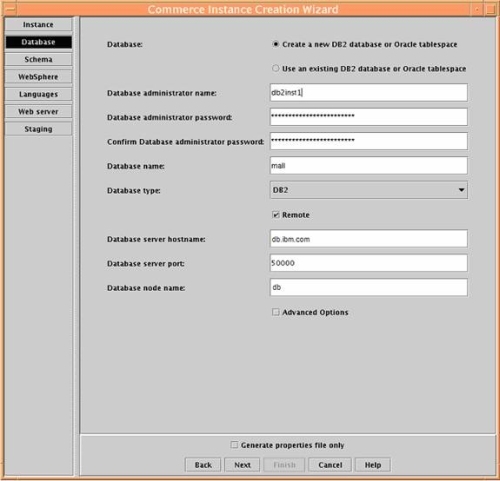
Click Next.
- Complete all required fields on the Schema tab.

Click Next.
- Complete all required fields on the WebSphere tab. Use the defaults provided.

Click Next.
- Move the languages you wish to have from the Available languages section to the Selected languages section.

Click Next.
- Complete all required fields on the Web server tab.
Enable...
- Use Remote Web server
- Remote Configuration
Ping or telnet to the host name to verify connectivity.
Create the Web Admin user (admctl) specified in...
Remote User Name field
...as a webadmin user....
cd /opt/ihs/ihs60/bin
adminctl start
./htpasswd -m ../conf/admin.passwd websphe...and as an OS-level user...
useradd websphe
Verify "websphe" user has FTP access.
Manually create the three remote directories on the Web server.
IHS_HOME/instances/clientx/httpconf
IHS_HOME/instances/clientx/httplogs
IHS_HOME/instances/clientx/webGive user websphe user write access to above directories.
Remote Configuration Directory...
/opt/ihs/ihs60/conf

Click Next.
- On the Staging tab, do not enable the Use staging server checkbox. You can set up a staging environment later.

Click Finish.
- Instance creation can take a considerable amount of time. When it completes, an information message displays stating that the instance has been created.

If you get exception:
[wsadmin] Message Text: CWXAC6001E: Web server definition webserver1 does not exists.
BUILD FAILED
file:/opt/WAS/commerce/config/deployment/xml/createWebServerDefinition.xml:173: Java returned: 1
Total time: 20 minutes 20 seconds
...check the product.xml file. in the WC_installdir/xml directory and look for the section similar to the following:
<webserver>
<name>IHS</name>
<edition>
<name>IBM HTTP SERVER</name>
</edition>
<version>6</version>
<release>0</release>
<modification>0</modification>
<fixpak>0</fixpak>
<default>1</default>
<install>
<date></date>
<time></time>
<path>/opt/IBMIHS</path>
</install>
<upgraded></upgraded>
</webserver>If the <path> parameter is configured as <path>$HTTP_INSTALL_PATH</path>, this means you chose to use a remote web server while installing WebSphere Commerce.
If the <path> parameter is an actual path (e.g. /opt/IBMIHS as shown above), this means you chose to use a local web server while installing WebSphere Commerce.
Delete the instance and then re-run instance creation.
If you get exception...
java.lang.SecurityException: Could not lock System prefs. Lock file access denied.
...well, I'm not sure what you do to fix. Let me know.
If the process fails you can delete the instance and try again.
If you get exception...
BUILD FAILED file:/opt/WAS/commerce/config/deployment/xml/createBaseSchema.xml:199: COM.ibm.db2.jdbc.DB2Exception: [IBM][CLI Driver] SQL30061N The database alias or database name "dbname " was not found at the remote node. SQLSTATE=08004You might not have authority to create a database. Look further up the log file for error messages indicating permission issues.
Author: Michael Pareene
michael.pareene@skyway.net
612.220.8724