Process: Update inventory
Flow
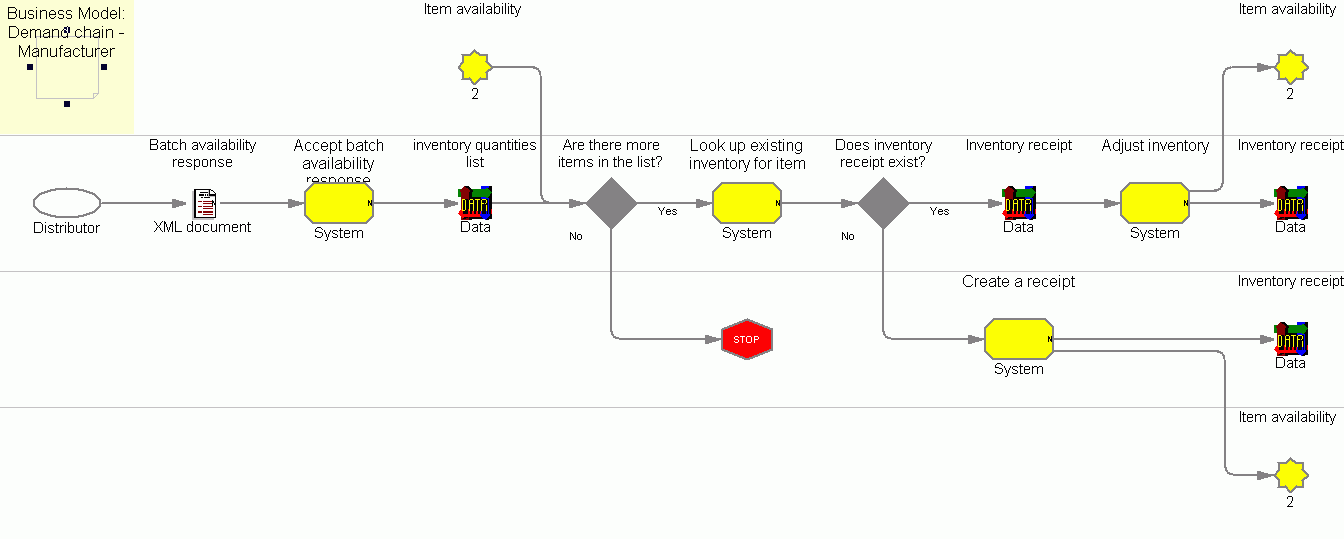
Objective
Update inventory level for specified products for given fulfillment center.
Description
Distributor inventory levels are maintained in the Demand Chain Hub in order to be able to create inventory reports that provide a snapshot view of the current inventory totals held by the distributors. Distributors can periodically send updates to their proxy stores about the status of their on-hand inventory.
Each distributor may have multiple fulfillment locations represented as fulfillment centers in the proxy stores. Information about inventory levels for each product available at the fulfillment center is stored in the RECEIPT table. Inventory is being updated by creating inventory adjustments for an existing receipt record or creating a new receipt record if one does not exist for a given product and fulfillment center.
Features
Inventory update
Customization
Integration with back-end systems for inventory level feeds
Edition
Professional, Enterprise
Tasks
| Task | Description | Role |
|---|---|---|
| Accept batch availability response |
Accept the inventory availability response, parse the input XML document, and determine the following data:
|
System |
| Adjust inventory |
Adjusts existing inventory by marking down quantities in one or more rows in the RECEIPT table when the adjustment is negative. This is required because a receipt is not allowed to have a negative quantity. If the adjustment is positive, a quantity in a row in the RECEIPT table will be increased. |
System |
| Create a receipt |
Create an ad hoc reciept by calling CreateReceipt task command. |
System |
| Look up existing inventory for item |
Convert the quantity available to baseitem quantity used in the receipt quantity received attribute. To convert from available quantity to baseitem quantity use the external UOM standard and the QTYUNITMAP table to determine the quoted quantity unit, then convert from that quantity unit to the baseitem quantity measure, and then divide by the baseitem quantity multiple. If UOM code is not specified, assume quantity unit. Store the restock date in the ItemFulfillmentCenter restock time attribute. |
System |
Business artifacts
(C) Copyright IBM Corporation 1996, 2006. All Rights Reserved.