Process: Set special bid negotiation details
Flow
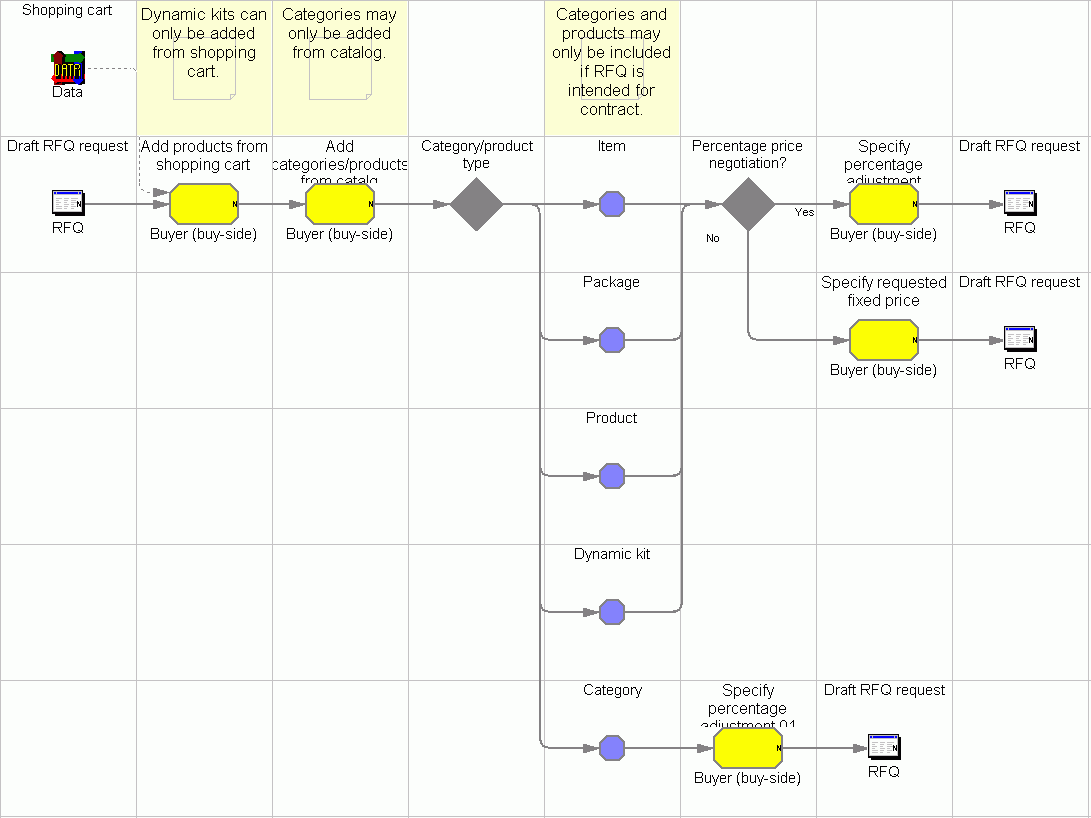
Objective
To specify negotiation details for a special bid request.
Description
A buyer can create an RFQ for unique variations of goods and services that are offered in the catalog. Buyers can initiate RFQ either by directly adding products/categories to the RFQ, or by first creating a shopping cart, and then create a RFQ based on the contents of the shopping cart. Buyers can include categories or products in the RFQ for different types of negotiation. If a buyer is looking for a one-of-a-kind item that the seller has not defined in the online catalog, then the buyer can request a made-to-order item for fixed price negotiation.
Features
- Buyers can initiate RFQ either by directly adding products/categories to the RFQ, or by first creating a shopping cart, and then create a RFQ based on the contents of the shopping cart.
- Buyers can negotiate percentage price adjustment on categories. Categories may only be added from catalog if RFQ is intended for contract.
- Buyers can negotiate percentage price adjustment or fixed price on products. Products may only be included from the catalog if the RFQ is intended for a contract.
- Buyers can negotiate percentage price adjustment or fixed price on dynamic kits. Dynamic kits can only be added from shopping cart.
- Buyers can negotiate percentage price adjustment or fixed price on items or packages.
Edition
Enterprise
Tasks
| Task | Description | Role |
|---|---|---|
| Add categories/products from catalg |
Select categories or products to be added to the RFQ after browsing through a catalog, or select products from a requisition list. |
Buyer (buy-side) |
| Add products from shopping cart |
Add products from the shopping cart to RFQ. |
Buyer (buy-side) |
| Specify percentage adjustment |
Specify the percentage price for negotiation. |
Buyer (buy-side) |
| Specify requested fixed price |
Specify the fixed price for negotiation. |
Buyer (buy-side) |
Business artifacts
(C) Copyright IBM Corporation 1996, 2006. All Rights Reserved.