Process: Create customer order
Flow
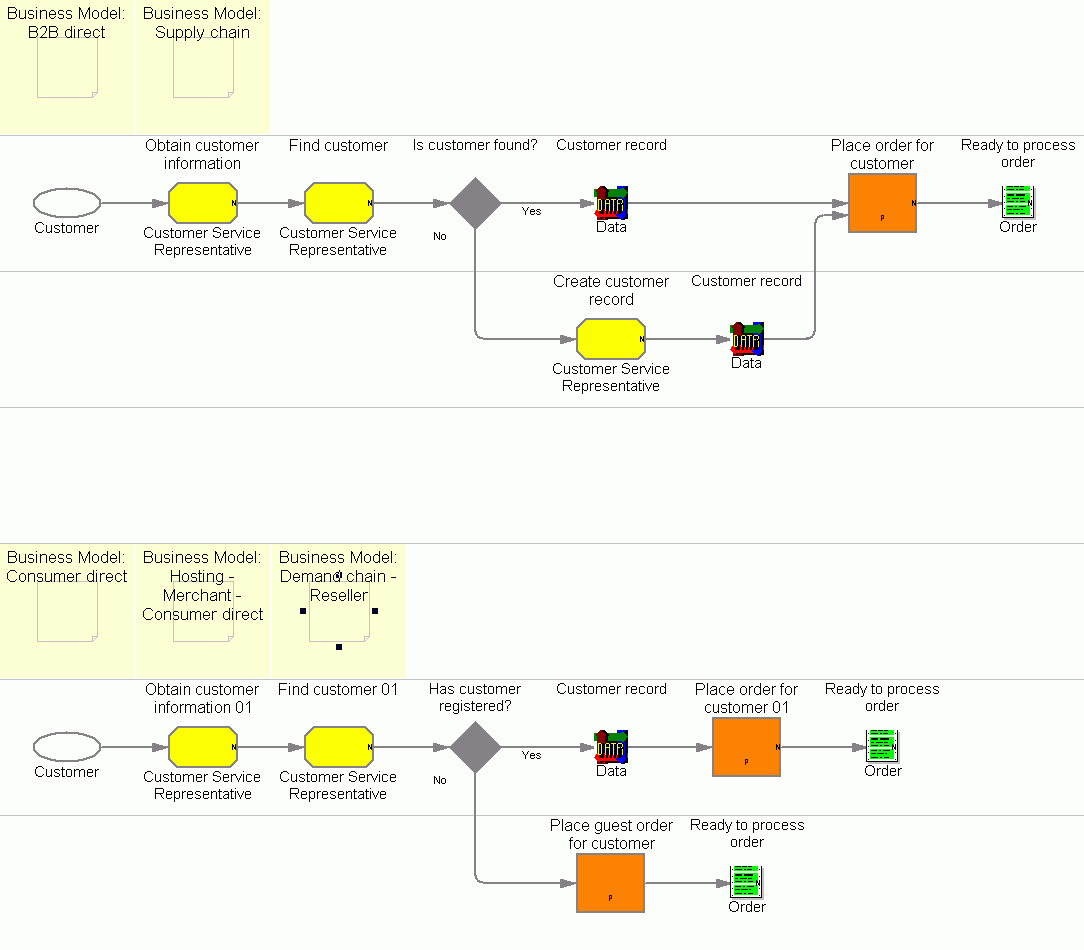
Objective
Place an order on behalf of a customer.
Description
The process allows a Customer Service Representative to take an order from a customer and place it on their behalf. The process supports placing an order for a guest user as well as a registered user. The overall process is the same for each with the exception that the registered user has information such as shipping addresses and billing information known to the system.
Create an order for a customer involves determining what the customer wants to purchase from the catalog and placing the chosen items into a shopping cart. It also involves collecting, if necessary, and entering shipping choices, and shipping addresses, as well as managing availability choices.
Before submitting an order for processing, the customer needs to provide the store with billing address, shipping address, and payment information. This information is stored for a registered customer. If there are any backorders, customers can choose to move them to a separate order. If there are any predefined discounts, they are automatically applied to the order. Customers can also choose to redeem any available coupons.
Prior to submitting the order, the Customer Service Representative can make order price adjustments, such as entering a coupon identifier that will result in a discount, over-riding the shipping charge, and entering an amount that will be subtracted from the order subtotal.
Features
- Three Available to Promise (ATP) features to handle backorders
- Do not ship until all the ordered items are available.
- Ship the available items first, and then ship the backordered items when they become available.
- Only ship the available items, and drop the backordered items.
- Multiple shipping methods support.
- Multiple shipping addresses support.
Edition
Enterprise, Professional
Subprocesses
Tasks
| Task | Description | Role |
|---|---|---|
| Create customer record |
Create a new customer based on information obtained:
The customer should be enabled. |
Customer Service Representative |
| Find customer |
Find the customer using information obtained from them
|
Customer Service Representative |
| Obtain customer information |
Obtain information from the customer that will allow the customer to be found in the system. One of the following can be used to find a customer's record:
|
Customer Service Representative |
Business artifacts
(C) Copyright IBM Corporation 1996, 2006. All Rights Reserved.