Key managers settings
Use this page to define key managers implementation settings. A key manager gets invoked during an SSL handshake to determine the certificate alias to be used. The default key manager (WSX509KeyManager) performs alias selection. If more advanced function is desired, a custom key manager can be specified here and selected in the SSL configuration.
From the admin console, click...
- Security > SSL certificate and key management > Configuration settings > Manage endpoint security configurations > {Inbound | Outbound} > ssl_configuration > Related items > Key managers
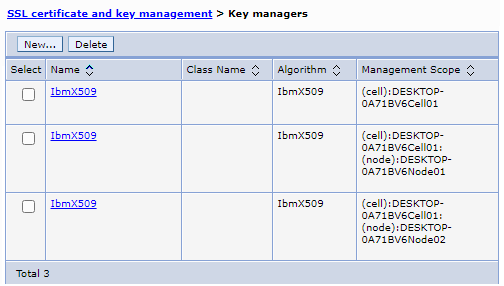
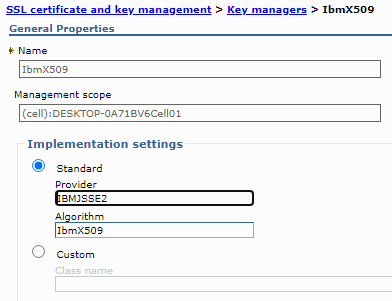
Name
Name of the key manager, which we can select on the SSL configuration panel.
| Information | Value |
|---|---|
| Data type: | Text |
Management scope
Scope where this SSL configuration is visible. For example, if we choose a specific node, then the configuration is only visible on that node and any servers that are part of that node.
| Information | Value |
|---|---|
| Data type | List |
| Range: | Applicable scopes |
Standard
The key manager selection that is available from a Java provider installed in the java.security file. This provider might be shipped by Java Secure Sockets Extension (JSSE) or be a custom provider that implements an X509KeyManager interface.
| Information | Value |
|---|---|
| Default: | Enabled |
Provider
Provider name that has an implementation of an X509KeyManager interface. This provider is typically set to IBMJSSE2.
| Information | Value |
|---|---|
| Data type: | Text |
| Default: | IBMJCE |
Algorithm
Algorithm name of the trust manager implemented by the selected provider.
| Information | Value |
|---|---|
| Data type: | Text |
| Default: | IbmX509 |
Custom
That the key manager selection is based on a custom implementation class that implements the javax.net.ssl.X509KeyManager interface and optionally the com.ibm.wsspi.ssl.KeyManagerExtendedInfo interface to obtain additional connection information not otherwise available.
| Information | Value |
|---|---|
| Default: | Disabled |
Class name
Name of the key manager implementation class.
| Information | Value |
|---|---|
| Data type: | Text |