Disable or enable a high availability manager
A unique HAManagerService configuration object exists for every core group member. The enable attribute in this configuration object determines if the high availability manager is enabled or disabled for the corresponding process. When the enable attribute is set to true, the HA manager is enabled. When set to false, the HA manager is disabled. By default, the HA manager is enabled. If the setting for the enable attribute is changed, the corresponding process must be restarted before the change goes into effect.
Determine if we need to use an HA manager to manage members of a core group. We might want to disable a high availability manager if we are trying to reduce the amount of resources, such as CPU and memory, that the product uses and have determined that the high availability manager is not required on some or all of the processes in a core group.
When disabling the HA manager, disable it for all the servers in a core group so that all members are disabled. Do not disable the HA manager for select members of the core group.
We might need to enable a high availability manager that we previously disabled because we are installing applications on core group members that must be highly available.
Enable/disable a high availability manager
- In the administrative console, navigate to the Core group service page for the process.
- For a deployment manager...
- System Administration > Deployment manager > Core group service
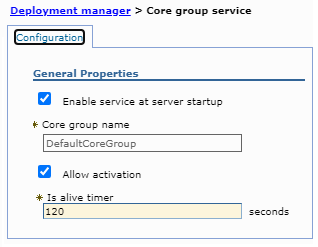
- For a node agent...
- System Administration > Node agent > node_agent > Core group service
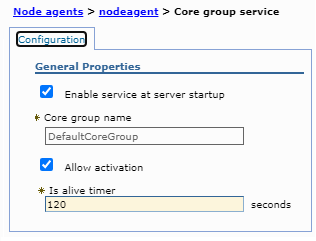
- For an application server...
- Servers > Server Types > WebSphere application servers > server > Core group service
- For a deployment manager...
- To disable the high availability manager for this process, deselect the option..
-
Enable service at server startup
- To enable the high availability manager for this process, select the option..
-
Enable service at server startup
- Click OK and then click Review.
- Select Synchronize changes with nodes, and then click Save.
- Restart all of the processes for which we changed the Enable service at server startup property setting.
The processes start with the high availability manager in the changed state.
What to do next
To verify that the high availability manager is in the proper state, check the log file for one of the following messages:
- HMGR0005I: The Single Server DCS Core Stack transport has been started for core group DefaultCoreGroup.
This message indicates that the high availability manager is disabled because the high availability manager communication transport can only establish communication with a single server process.
- HMGR0001I: The DCS Core Stack transport has been started for core group DefaultCoreGroup. There are x members.
This message indicates that the high availability manager is enabled because the high availability manager communication transport can establish communication with multiple server processes. x indicates the number of server processes with which communication is established.