WS-Security property settings
To configure additional security properties.
We can view a WS-Security property settings panel in several ways. Complete the following steps to view one of these admin console pages:
- Click Security > JAX-WS and JAX-RPC security runtime.
- Under JAX-RPC Default Generator Bindings or JAX-RPC Default Consumer Bindings, click Properties > New.
- Property Name
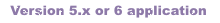
-
Name of the property.
Data type: String - Property Value
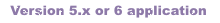
-
Value for the property.
Data type: String The following table lists the properties that we can configure by using the WS-Security property panels.
Table 1. Property settings
Configuration panel name Property name Property value Description JAAS configuration com.ibm.wsspi.wssecurity. token.X509.issuerName Specify the SubjectDN or the IssuerDN of the issuer for the X.509 certificate. Is used to specify the issuer of the certificate in the token consumer component. JAAS configuration com.ibm.wsspi.wssecurity. token.X509.issuerSerial Specify the serial number of the X.509 certificate. Is used to specify the serial number of the certificate in the token consumer component. Key information com.ibm.wsspi.wssecurity. keyinfo.EncodingNS Specify the namespace Uniform Resource Identifier (URI) for the qualified name (QName). Is used to specify the namespace URI part of the QName that represents the encoding method. Properties com.ibm.ws.wssecurity. handler.hardwareCacheEntryRefreshHours Specify a numeric value from 1 to 24 that represents the number of hours that a temporary key is valid. Is used to specify the amount of time before a key is retranslated. Temporary keys outside the keystore typically expire in a short period of time, measured in days or hours. If the server is configured to use a hardware acceleration card, but not the hardware keystore, we can configure it to translate the temporary keys periodically before they expire. If this property is not set , a key will be retranslated after 8 hours. Setting this value to 0 disables retranslation. Request generator and Response generator com.ibm.wsspi.wssecurity. timestamp.SOAPHeaderElement Specify 1 or true. Is used with the Add nonce option to set the mustUnderstand flag in the deployment descriptor. Request generator and Response generator com.ibm.wsspi.wssecurity. timestamp.dialect Signing information com.ibm.wsspi.wssecurity. dsig.dumpPath Specify the path used to locate the output file. Is used to specify an output file for dumping the target UTF-8 binary data before signing and verifying messages. Token generator com.ibm.wsspi.wssecurity. token.username.timestampExpires Specify 1 or true. Is used to specify an expiration date for the user name token. Transform algorithms com.ibm.wsspi.wssecurity. dsig.XPathExpression not(ancestor-or-self::* [namespace-uri()= 'http://www.w3.org/2000 /09/xmldsig#' and local-name()='Signature'])
Is used with this algorithm: http://www.w3.org/TR/1999 /REC-xpath-19991116
Related tasks
Set the key locator using JAX-RPC for the generator binding on the application level
Related
WS-Security property collection