
|
|
In our setup, we opted for simplicity and configured our system to run in cold failover mode (otherwise known as Active/Passive). The WebSphere binaries and profiles are located on a shared file system.
Figure 10-2 shows our lab setup. We used two systems that have access to a Network Attached Storage (NAS) device. The systems use iSCSI to attach to the NAS and this provides simultaneous and concurrent access to the directories that contain the WebSphere configuration data. We configured Tivoli System Automation to have an Active/Passive configuration. This means the Node Agent and appservers are running only on one of the systems at a time. One system is deemed the primary system and when the processes fail on that system, the secondary system becomes active and all requests are served by the secondary system.
See 9.4, Node Agent and appserver high availability for details on how to install and configure WebSphere for this scenario.
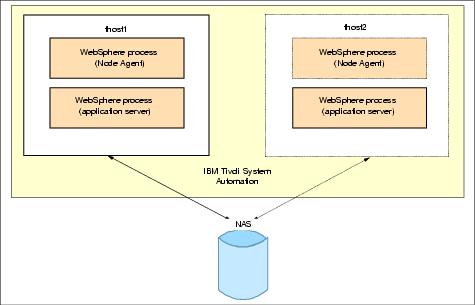
Figure 10-2 Tivoli System Automation: Node Agent and appserver setup