Session Initiation Protocol (SIP) container settings
Use this page to configure the Web container settings.
To view this console page, click...
Application servers | serverName | SIP container settings | SIP container
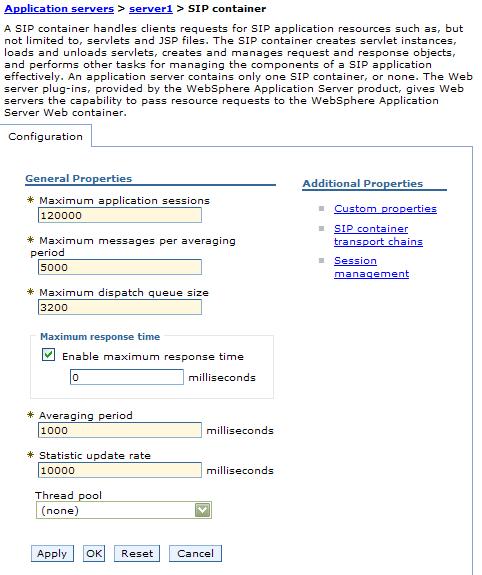
Use SIP proxy for external domains
Specify that when true, the SIP container assumes the existence of the SIP Proxy running on another server process and therefore, delegates routing outbound traffic to that component.
| Data type | Boolean |
| Default | Checked |
Maximum application sessions
Maximum number of SIP application sessions that the container manages. When the maximum has been reached, no new SIP conversations are started. When the container maximum settings are exceeded in a clustered environment, the server will not be forwarded any new dialogs until the container falls back below the threshold.
Application sessions are typically created by new incoming calls, but can also be created by other events. For example, if application sessions are transferred from one appserver to another due to failover, the surviving appserver inherits the sessions initially created on the failed server.
As another example, the servlet may create a new application session in the SIP container by calling SipFactory.createApplicationSession(). The creation of new application sessions outside the event of a newly started SIP conversation is not controlled by the maximum number of application sessions, and thus may cause the number of active application sessions to exceed the maximum number of application sessions.
| Data type | Integer |
| Default | 120000 (recommended) |
| Range | 1 <= n <= java.lang.Integer.MAX_VALUE |
Maximum messages per averaging period
Maximum amount of SIP messages per averaging period.
| Data type | Integer |
| Default | 5000 (recommended) |
| Range | 1 <= n <= java.lang.Integer.MAX_VALUE |
Maximum queue dispatch size
Size of the internal dispatch queue. Specifying anything higher than this size overloads the queue. When the internal queue reaches the overloaded state, incoming UDP packets will be dropped until the queue exits the overloaded state. Limiting the queue size enables better recovery from the case where the CPU is used by other processes or threads (for example, garbage collection) and prevents the container from reaching out-of-memory conditions. Setting the value to 0 gives an unlimited queue size.
| Data type | Integer |
| Default | 5000 (recommended) |
| Range | 1 <= n <= java.lang.Integer.MAX_VALUE |
Maximum response time
Maximum acceptable response time in milliseconds for an application. When the value of this parameter has exceeded the specified time, the container notifies the clustering framework that it is unavailable.
Use the maxSipResponseTime parameter carefully because the calculated response time does not match the behavior of all applications. For requests, such as INVITE, where the responses are generated as a result of a user interaction (a user picking up a handset, for example), the calculated response time is extensive. However, in this example, the extensive response time is not caused by a delay in the SIP container. Therefore, do not calculate the response time as a load factor. The recommended applications for effective calculation of response time are applications that respond immediately without a user interaction. The Subscribe and Register applications are relevant examples.
| Data type | Integer |
| Default | 0 |
| Range | 0 <= n <= java.lang.Integer.MAX_VALUE |
Averaging period in milliseconds
Specify that if a servlet is invoked one time while generating output to be cached, a cache entry is created. This entry contains the cache output and the side effects of the invocation. Example of side effects include calls to other servlets or JavaServer Pages files, and metadata about the entry, such as timeout and entry priority information.
| Data type | Integer |
| Default | 1000 (recommended) |
| Range | 1000 <= n <= java.lang.Integer.MAX_VALUE |
Statistic update rate in milliseconds
Specify control over the interval for which the container calculates averages and publishes statistics to Performance Monitoring Infrastructure.
| Data type | Integer |
| Default | 1000 (recommended) |
| Range | 1000 <= n <= java.lang.Integer.MAX_VALUE |
Related tasks
Configure SIP timers