Add portlets to a page with the Portlet Palette
The Portlet Palette allows one to drag portlets on to a page.
Portlets on the palette are organized and classified using categories. We can create new categories, rename existing categories, and rearrange categories. We can search by title for portlets. We can apply these customizations to the individual instance of the Portlet Palette or change the settings to affect all or selected instances of the Portlet Palette as needed.
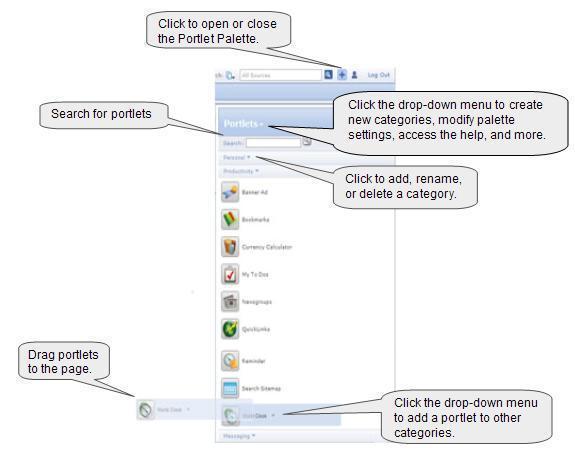
The Portlet Palette is designed to work in the flyout palette. Adding the Portlet Palette to a page could result in undesired results.
Note that the Portlet Palette in WebSphere Portal V6.0 has been known to cause "Server Busy" errors. It is safer to use the Edit Page Layout option of the Page Menu. For example...

To customize the Portlet Palette and add portlets to a page, click
to open the Portlet Palette and refer to the following topics:
- Add a portlet to a page
- Create a category in the Portlet Palette
- Add a portlet to a category in the Portlet Palette
- Search for portlets in the Portlet Palette
- Rearrange categories in the Portlet Palette
- Copy a portlet to another category in the Portlet Palette
- Copy a portlet to multiple categories in the Portlet Palette
- Rename a category in the Portlet Palette
- Set the category titles for other languages in the Portlet Palette
- Reset the Portlet Palette to the default settings
- Delete a category in the Portlet Palette
- Delete a portlet from a category in the Portlet Palette
- Modify Portlet Palette settings
- Access control for the Portlet Palette
Parent topic:
Manage pages, layout, and content