Syndication overview
Overview
Syndication is the method used by IWWCM to replicate data from a Web content library on one server to a Web content library on another server.
To enable syndication, a syndicator and a subscriber must be defined:
syndicator Connects to the subscriber. Indicates which libraries are to be replicated to the subscriber. subscriber Connects to the syndicator. Receives the data replicated from the libraries specified by the syndicator.
The relationship between syndicators and subscribers can be both a one-way or two-way relationship.
Example: One-way syndication
Application 1

Application 1 syndicates one or more libraries to Application 2.

Application 2 subscribes from Application 1.
Application 2

Example: Two-way syndication
Application 1

Both applications syndicate to each other.

Both applications subscribe from each other.
Application 2

- When enabling two-way syndication, first establish the syndication relationship from Application 1 to Application 2. Once the libraries have been replicated to Application 2, we can set up the syndication relationship between Application 2 and Application 1.
- Although it is possible to set up more than one syndication relationship between the same two applications, there is no reason to do so. The additional syndication relationships are not required because once a syndication relationship has been established between two applications, no further relationships are established.
Syndicators can syndicate libraries to multiple subscribers, and subscribers can subscribe to libraries from multiple syndicators.
Example: Multiple syndication relationships
Application 1

Application 2

Both Application 1 and 2 syndicate to Application 3.

Application 3 subscribes from both Application 1 and 2.
Application 3

Web content libraries and syndication relationships
All the items you work with as part of the Web Content Management authoring environment...
- templates
- components
- content items
- etc...
...are stored in Web content libraries. When you syndicate data between applications, you do so on a library by library basis. As part of the definition of a syndicator or subscriber, you specify which libraries are to be included during syndication.
Because syndication is performed by library, it is important to consider how to organize the content between libraries to support the WCM environment. For example, suppose you are using a single authoring server to develop content for two delivery servers...
Intranet Human Resources information intended for internal employees of a company External Internet site Marketing material intended for customers and others outside the company A very basic approach to support this environment would be to use two Web content libraries, one for content specific to each site. You would then set up two syndication relationships with each going from the authoring server to the appropriate delivery server.
For easier management, you might divide the content further into three libraries, where one library contains data common to both the intranet and Internet sites and the other two libraries contain site-specific content. The following example demonstrates this configuration, with the addition of two other authoring portlets so that the content of each library is maintained by a different authoring portlet.
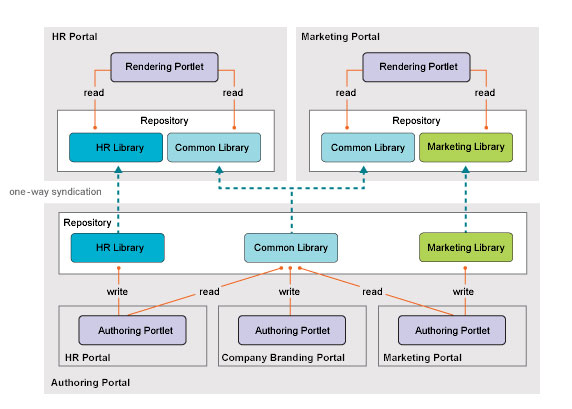
In this case you might set up several syndication relationships between the authoring server and the delivery servers:
Common Library Syndicates to the intranet site (Human Resources Portal). Common Library Syndicates to the Internet site (Marketing Portal). HR Library Syndicates to the intranet site (Human Resources Portal). Marketing Library Syndicates to the Internet site (Marketing Portal). To syndicate multiple libraries from one server to another, use one syndication relationship that includes all the libraries, or use separate syndication relationships for each library, or even a combination of both approaches, depending on how many libraries you are syndicating.
The best approach for the situation depends not only on how many libraries are involved but also on how the libraries are related to one another. For example, you should use a single syndication relationship for libraries that reference each other, as when one library contains design items like templates that are used by content in the other library. However, if the libraries are independent of one another and you think you might want to suspend syndication of one library but not the other, separate syndication relationships for each library can provide that.
- Syndication to an existing library is not supported. If you attempt to syndicate a library to a subscriber that already has a library with the same name, an error results.
- If content from one library (Library A) uses an item from another library (Library B), include both libraries in the syndicator to ensure that all items are syndicated successfully. If you only include Library A in the syndicator, any items in Library A that reference items in Library B are not syndicated, and syndication errors are generated.
Syndication strategies
In conjunction with organizing the data in libraries, we can take advantage of different syndication strategies to control how data is replicated throughout the WCM environment. Typically you will combine different syndication strategies to achieve the function and content availability that the users require. While the previous example shows one-way syndication where the delivery portals subscribe to the libraries on the authoring server, you could extend this example by having two geographically separated authoring servers that are both used to maintain the content of the common library. In this case, you would also need to use two-way replication between these two authoring servers to ensure that changes from either server are replicated to the other.
Access control when syndicating
Although syndication can be used to keep data current between libraries on different servers, access control settings for the libraries are not included as part of syndication. Depending on how the environment is set up and what policies you have in place for library access, there are additional considerations for access control when using syndication.
- First time syndication on a new library
- Because access control settings are not part of syndication, manually set access permissions on the subscriber's library when syndicating for the first time. If the library does not exist on the subscriber, it will be created during syndication.
By default, no access control settings are specified on the new library, so set them manually before users can access content in the new library. It is not required that the settings on the subscriber's library match those on the syndicator's library, because you might want to provide different access for users on the subscribing server.
- View access permissions and resource access permissions
View access permissions Not included during syndication. Can be set differently on the syndicator and subscriber. Resource access permissions Apply to the objects themselves, such as... ...and affect whether the objects can be manipulated.
Resource access permissions are included during syndication. To ensure that these permissions work properly, both the syndicator and subscriber must have matching user registries (users and groups with the same distinguished names must exist on both servers).
Parent Topic
Syndication
Related concepts
Syndication tuning