Core group service settings
Use this page to set up the application server properties that relate to core groups.
To view this administrative console page, click...
Servers | Application servers | server | Core group service
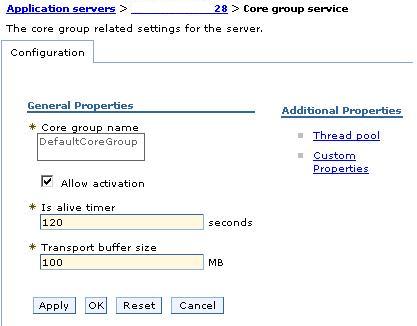
Click Save to save and synchronize your changes with all managed nodes.
- Core group name
-
Name of the core group that contains this application server as a member. To move a server to a different core group, in the administrative console, click...
Servers | Core groups | Core group settings | core_group | Core group servers
Data type String - Allow activation
-
When selected, high availability group members can be activated on this application server.
- Is alive timer
-
Specifies the time interval, in seconds, at which the high availability manager will check the health of all of the active high availability group members that are running in this application server process. An active group member is a member that is able to accept work. If a group member fails, the application server on which the group member resides is restarted. If -1 is specified, the timer is disabled. If 0 (zero) is specified, the default value of 120 seconds is used.
The value specified for this property can be overridden for the high availability groups using a particular policy if the Is alive timer property for that policy specifies a different time interval. If the Is alive timer setting specified for a policy is greater than 0 (zero), the high availability manager uses that time interval, instead of the one specified at this level, when determining how frequently it should check the health of a high availability group member using that particular policy.
Data type Any integer between -1 and 600, inclusive Default 120 seconds - Transport buffer size
-
Specifies the buffer size, in megabytes, of the underlying group communication transport. The minimum buffer size is 10 megabytes.
Data type String Default 10 megabytes
For Transport buffer...
The underlying message transport of HAManager is a reliable publish/subscribe messaging service, known as Distribution and Consistency Services (DCS). A buffer is created to hold unprocessed incoming messages and outgoing messages that have not been acknowledged.
The default memory size is 10MB with the rationale to reduce memory footprint. As the buffer is shared with DRS for HTTP session replication and stateful session bean state replication, you may wish to increase the buffer size if your WebSphere environment has high replication demands. When an application server is running low on the transport buffer, a HMGR0503I message is displayed in the SystemOut.log of the JVM logs. This is not an error message. It is simply an informational message that indicates a congestion event has occurred in the transport buffer. The messages that are not sent during the congestion are retried later or they will be sent as a batch to make use of the transport buffer more efficiently.
The ideal setting is very dependant on load but during some internal benchmarks, we used buffer sizes of 80MB for a cluster that was processing 20,000 HTTP requests per second and each request resulted in 10k of session state to replicate. This is an extreme that very few customers would see in practice but gives an idea of the scale of things.
Example 9-4 Informational message when the transport buffer is running low
HMGR0503I: The message path of the internal data stack named is highly congested.