WebSphere Portal Product overview
Overview
A portal is a Web site that provides users with a single point of access and single-signon (SSO) to Web-based resources place. Portals generally contain middleware applications (portlets), and development tools. Portals are used in business-to-business (B2B), business-to-consumer (B2C), and business-to-employee (B2E) scenarios.
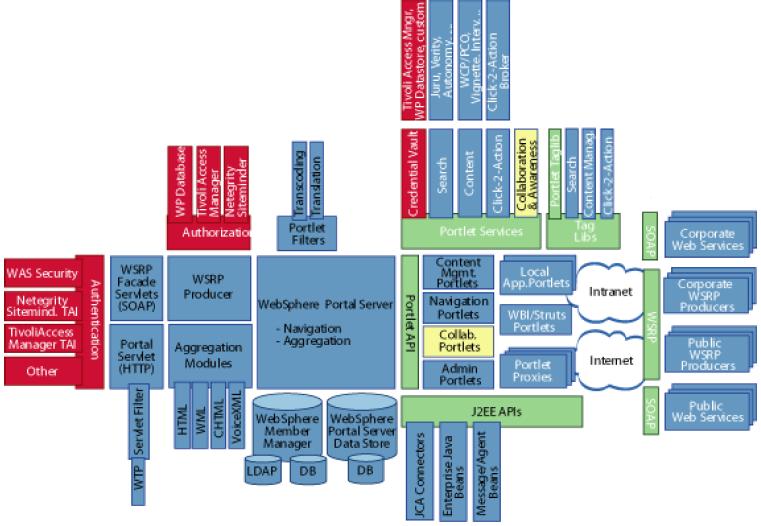
To view example WebSphere Portal implementations, Google search inurl:portal/wps
WebSphere Portal consists of...
Portal Enable Base offering. Provides personalization, content publishing, document management, productivity functions along with the scalable portal framework. Portal Extend Add collaborative, extended search and web analysis features to Portal Enable base.
Users can customize their own views of the portal by adding portlets to pages, arranging them as they please with their own color schemes.
Portlets are Java servlets that provide access to different applications, services, and Web content. They appear as defined regions on portal pages.
WebSphere Portal ships portlets for displaying syndicated content, transforming XML, accessing Web pages, accessing Lotus Notes, Microsoft Exchange, and instant messaging. Enterprise Resource Planning (ERP) and Customer Relationship Management (CRM) portlets are also available. WebSphere Portal also ships an API that portlet developers can use to create custom portlets.
Portal History
Originally Portal was developed as central point where one could access disparate resources. Original system integration tools were web clippings and IFrames. During adolescent phase, portals are organized based on user identity. Aggregration of content takes place based on who you are. Information can be targeted.
People became interested in transacting with back-office applications. Employee self-service. Drive out costs in enterprise. To do this, we need standards to protect technology investments. JSR-168 is standard in effect for Portal. JSR-168 orginated from WebSphere Portal.
Portals have moved from systems of convenience to enterprise systems. As of 9/2005, IBM's larget portal right now has over 30 million users.
Portals have become important way to enhance collaboration between users. Blogs, Wikis, IM, etc.... Because Portals do their work based on identity, they are ideal for collaboration, as the gathering place for teams.
WebSphere 5.1 is more than just a content management application, it is a business application delivery system. Businesses are adopting Service-Oriented Architectures (SOA). A Portlet and a Service are largely the same thing.,
Composite applications, process integration, and new client options are what IBM is currently investigating.
SOA is a swing away from object oriented systems. What business service do we provide? Build new applications out of application parts. A portlet is an interface to a web service.
The desktop PC is not the answer. Purpose-built devices, such as PDAs and cell phones, are changing delivery channels. Portal allows delivery to diverse client devices without having to change backend systems.
Portal Express
WebSphere Portal - Express is the base offering and contains the portal framework, a document manager, a selection of portlets, the portal toolkit and WebSphere Application Server
Framework
WebSphere Portal...
- Gathers information about the user, the device, and the selected language.
- Selects the active portlets from the set of applications to which the user has access.
- Aggregates the output of the active portlets into a coherent, usable display.
You can create a custom navigation model:
- Multilevel navigation
- Customized themes and skins
- Custom navigation - navigation tree can be contributed to by portlets themselves
- Custom arrangement of portlets (and thus content) on a page
Content spots render subscribed content based on the user and user's role in the portal.
Customize portal pages
Users can have one or more custom pages and access each one through a different portal page. Each page can have a different set of portlets. Page navigation hierarchy is tree-based, allowing any depth of nested pages.
The user or an administrator can set up the contents of each page. Administrators can specify that certain portlets be required, so that users are unable to move them or to remove them from the pages.
Cascading authorization
A portal administrator can grant or revoke access to customize a page or portion of a page to other portal administrators or users. Administrators can control the edit authority that other administrators have on a page and its contents.
Skins and themes
WebSphere Portal uses Java Server Page (JSP) templates, cascading style sheets, and images to define the look of pages.
You can apply skins and themes to a page, not only to the overall portal.
Branding elements
You can change all visual elements of WebSphere Portal, including the masthead, the navigation areas, graphics, portlet title areas, and style sheets, to give the portal a custom look.
The WebSphere Portal component installation folder contains folders named "skin" and "theme," with folders "html", "wml", and "chtml". Portal designers can copy these folders and modify their contents to create a custom look and feel. The theme administration portlet registers the new files.
Change portlet layout
Users can use the Show Tools option to change the placement of individual portlets on a page. Clicking this option exposes controls around each portlet on the page, allowing the user to adjust the position of the portlet on the page, and add or remove portlets from the page.
Personalization
The Personalization component selects content for users, based on information in their profiles and on business logic. Personalization involves three basic personalization components:
User Profile Information about users of the site, including user attributes Content Model Defines attributes about content, such as product descriptions, articles, and other information Matching Technology Engines that match users to the right content; includes filtering, rules, recommendation engines, or combinations of all three.
The Personalization and WebSphere Portal components share a common user profile and content model. The model is based on the WebSphere resource framework interfaces classes. This means that personalization rules can easily be added to portlets to select portal content and target it to WebSphere Portal registered users.
Personalization classifies site visitors into segments and then targets relevant content to each segment. Business experts create the rules for classifying users and selecting content, using Web-based tools.
Personalization also includes a recommendation engine that provides collaborative filtering capabilities. Collaborative filtering uses statistical techniques to identify groups of users with similar interests or behaviors. Inferences can be made about what a particular user might be interested in, based on the interests of the other members of the group.
New campaign management tools are also included with Personalization. Campaigns are sets of business rules that work together to accomplish a business objective. For example, an HR manager might want to run a campaign to encourage employees to enroll in a stock purchase plan. The HR manager would define a set of rules that are shown to accomplish this business objective. Campaigns have start and stop dates and times and can be e-mail- and Web-page based. Several campaigns can run simultaneously and can be prioritized.
Implicit profiling services can collect real-time information about site visitor actions and then construct personalization business rules using this data. To analyze the effectiveness of the site and its personalization strategies, the server provides reports for the business owner of the site. This helps the company measure the effectiveness of the business rules and campaigns in achieving its objectives.
Document management
Document management provides a centralized repository for documents. The Manage Document Libraries portlet allows administrators to perform management tasks. The Document Manager portlet application allows users to contribute and share documents, and provides a simple method for creating, storing, navigating, viewing, and searching documents and other content. Users can work with their own editing applications or use Productivity Components to create and edit word documents, presentations, and spreadsheets.
Document Manager allows users to create and edit documents without having to be logged in to WebSphere Portal. Users can then upload the documents to Document Manager, which allows other authorized users to work with the documents. Document Manager maintains properties and attributes of documents, handles conversion of documents to other formats, and serves as an organized repository for documents of any format. You can search documents that are maintained in Document Manager by using the Document Manager search feature. Authorized users can control document modifications through versioning and a draft approval process.
Fundamentail Portal Integration Designs
- Hyperlinks
You can still link contents using <a tag.
If link is added as port of portal page node (external page), you can apply acess control to specify who can see this link.
- IFrame tag
Allows a browser to display a different web page as an inline frame, web page inside another web page.
Portal allows you to add Portlet layout and customization, portlet access control
Example Portlets: Web Page Portlet, Domino Web Access Portlet, Domino Application Portlet
- File Serving
Portlet reads and displays content from the file system. Many ways to read the content. JSP include, Resource bundle, File Input Stream.
Example portlet: JSP Portlet.
- Web Proxy Portlet
Reads remote content through HTTP and displays the content as output. Content can be any resources accessible through HTTP. Java utility classes to assess in reading content: URL, IBM Portal's Content Retrieval Services, Jakarta's HTTPClient, and external services such as TAM's WebSeal.
Example Portlets: Web Clipping, ServletInvoker
- Shared Database
Portlet reads content from a relational database and formats content into html code. Content can be access through JDBC, EJB, SDO, and many other ways.
Example Portlets: WPAI, SQL Portlet
- Messaging
Portlet reads content from a remote system through a messaging framework such as JMS, MQ. Content is formatted into HTML code.
- Remote Procedure Call
Read content from a remote sytem through RPC such as IIOP, JCA, EJB, RMI and Web Services, with content formated into HTML code.
Example Portlets: WPAI
- Content Transformation
May wish to transform original content before display it inside the portlet. For example, convert XML content into HTMl; Clip content (e.g. removing navigation buttons).
There are many ways to transform the content: String.subString(indexOf("XXX")); XLS/XSLT; SAX; DOM; WebSphere Portal Transcoding Plugin.
Example Portlets: Web Clipping, Portal Transcoding Service.
- URL Rewriting
Rewrite HTML links so that they go through the portlet again to retrieve the next content. Typically used by Filer Serving and Web Proxy.
Looks for HTML tag containing hyperlinke references, modifies the link to pass the url as a request parameter into the portlet. Portlet reads the next content referenced by the URL.
Causes performance impact because parsing is slow.
Example Portlets: Web Clipping, WebSeal
- Single Sign-On with Hyperlinks
Portal Credential Vault can assist to mange credential mapping. Depends on the content integration design.
IBM Products - Domino, WebSphere, etc - LTAP.
SPNEGO or NTLM protected resources - do nothing, delegate to MS desktop SSL.
Client Side Certificate protected resources - do nothing, delegate to client side certificate installed in the browser.
Client side login by redirecting browser to invoke special login url with user id and passwd as part of the parameters. Minimize security risk by using SSL.
Client side login using Javascript by passing back user id and passwd back to the browser. Disable browser page cache and quick redirection.
- Single Sign-On with File Serving
Because File Serving loads the content as file resource, portal application process have to rn under a user id that has read access to the file resource
- Single Sign-On with Web Proxy
Portlet acts like a reverse proxy, so before it accesses the remote content, it has to go through web authentication.
If remote content is protected by basic authentication - open the http connection and provide the authentication info insde the HTTP header..
If remote content is protected by form based authentication - invoke form login, save session cookies, and send session cookies for all subsequent requests.
Problem: You want to display content from an existing web page. The existing web page does not contain site navigation.
Solution: a) IFrame, b) web proxy + url rewriting, c) web proxy to create summary view only.
Problem: You want to display content from an existing web page. The existing web page has site navigation.
Solutions: a) simple hyperlink b) web proxy of first page (web clipping) but no url rewriting.
WebSphere is a trademark of the IBM Corporation in the United States, other countries, or both.
IBM is a trademark of the IBM Corporation in the United States, other countries, or both.