System Store settings
The system store settings for a project can override the default system store defined by the Tivoli Directory Integrator server. When this is enabled, the configured system store will be used by the configuration instead of the system store of the Server.
System store settings can occur in two places:
- At the Tivoli Directory Integrator Project level in your workspace; and
- at the Tivoli Directory Integrator Server level.
The settings at the Project level take precedence over the settings at the Server level, that is, if we have defined a system store specifically for your project, then that system store will be used while running your components in the Config Editor; if we have not defined any system store settings in the project, the system store of the Server we use to run your components will be used.
Settings for Project level
In the drop-down menu of the title we can choose predefined templates as well as loading and saving system store settings to files in the workspace. Note that all tables (delta, properties and so forth) will be stored in this database.
The menu items listed as Derby Embedded and so forth are pre-defined templates that we can load into the configuration panel, after which we can modify them to our needs, and subsequently update them in the configuration. We can also Load Template... from your local filesystem.
Changes made to this panel are saved in the Configuration file (when the project is exported) and are used by all its AssemblyLines, despite the settings of the server on which they are executed.
Configuration system store settings
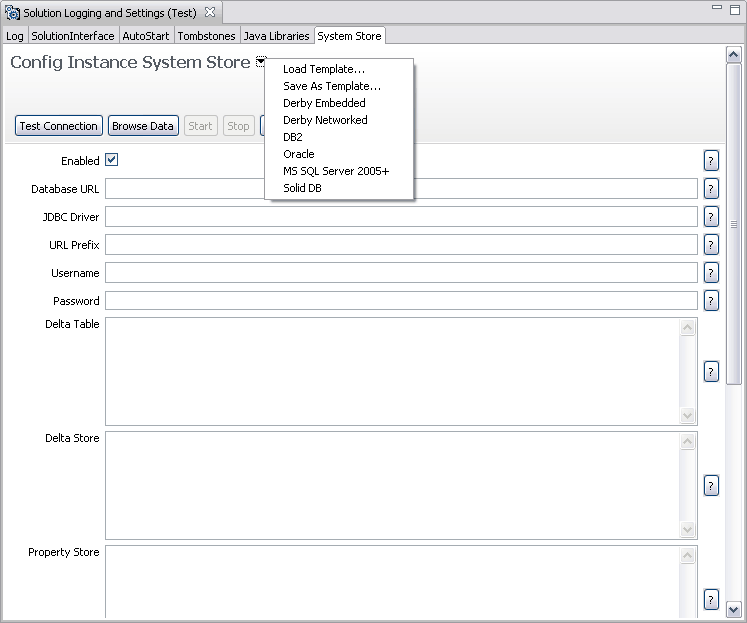
Settings for Server level
The same screen appears when we select Edit system store settings from the drop-down menu on a server in the Servers view. This will update and save the system store settings variables to the solution.properties file. A server restart is required to activate the new settings.
Server document context meu
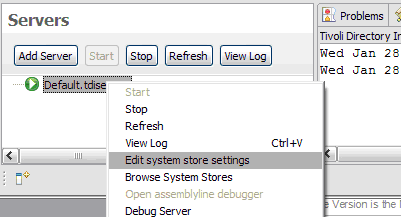
Parent topic: Solution Logging and Settings