Stream Data Browser
The stream based data browser is used when a connector uses a parser. The stream based data browser will first initialize the connector and try to obtain the input stream and show the first 20K of input data in the details tab.
Stream Data Browser
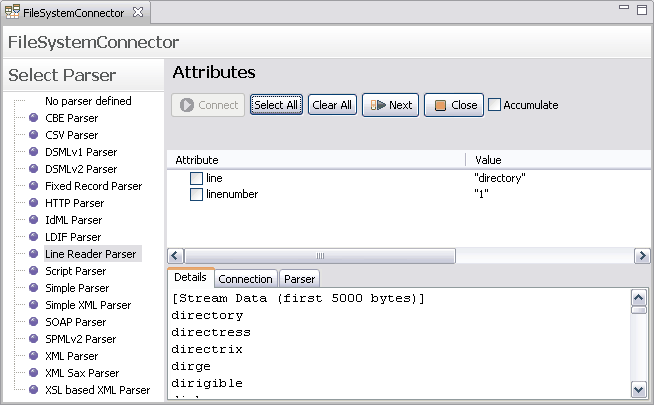
The left side now contains a Select Parser list where we can select a parser, in order to try to read the contents of the input stream to see if it matches your expectations. When you select a parser, the Parser tab will be updated with the configuration form for that parser. Whenever you change the parser, the connector will be closed so we can easily see if a parser is able to interpret the input by continuously selecting a parser followed by a read-next.
When we select a parser in the table, you also modify the connector configuration to use that parser. When you close and save (or use the File > Save function) you effectively update the configuration with those parameters we have currently configured.
Parent topic: Data Browser