Generic Data Browser
This is the data browser used for those connectors that the Configuration Editor has no explicit knowledge of. It provides a simple way to browse a result set from the data source.
Generic Data Browser
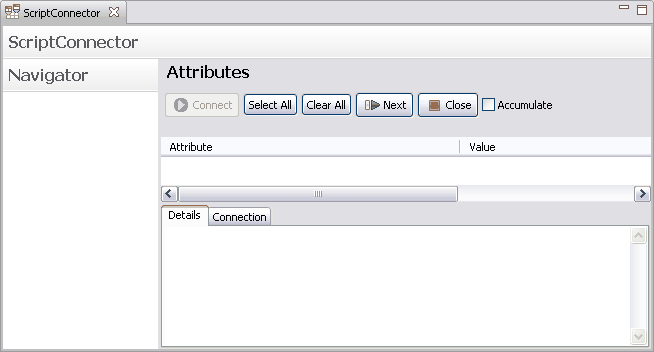
The upper part shows a list of attributes read from the connector and a toolbar. Attributes in the list have checkboxes; when you check an attribute an attribute mapping is created for that attribute using a simple conn.attributename -> work.attributename expression. When you uncheck an attribute the attribute mapping for that attribute is removed.
The toolbar has the following functions:
| Toggle All | This command will toggle the checkboxes for every attribute in the list. This will cause a modification to the attribute map for all attributes listed. |
| Accumulate | This command toggles whether the list of discovered attributes are accumulated or not. When you accumulate attributes, every record read from the connector is merged with the existing list of attributes. When we don’t accumulate, all attributes are removed before the next record is shown in the list. |
|
| Click this button to close the connection. When you close the editor window for the browser, the connection is automatically closed. You typically want to close the connection before you read the next record if we have modified the connection settings in this editor. |
|
| Click this button to read the next record from the connector. When there no more records returned from the connector, a message is shown to the left of the toolbar to indicate there are no more entries from the connector. Pressing this button again after this condition causes the connector to start reading from the beginning of its result set. |
The lower part of the screen shows two tabs. The first tab is the Details tab that contains details about the current selection. For the generic data browser this tab will always be empty.
The second tab is the Connection tab. This tab shows the connection configuration for the connector. You can modify the connection parameters and save it just as we do when we open the Connector editor.
Parent topic: Data Browser

